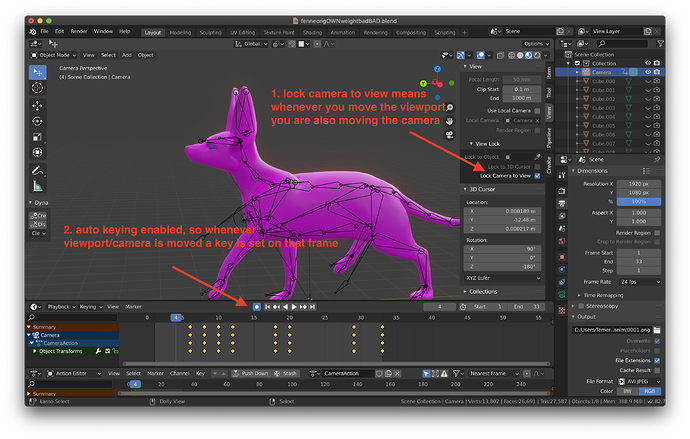i literally never do anything with the camera, i haven’t even tried yet to set any camera movements
and yet for some reason its suddenly going all over the place when i play my animation and go in camrea view? i noticed when i move the camera at a certain frame of the animation it always goes there in that moment when playing the animation… i copied my blend to new file and its not happening but i dont want to copy everything i got in that one file to a new one every time that happens…
i mustve clicked on something accidentally, ive tried looking it up but cant find anything…
help please? heres link to the blend: (ignore the missing texture)
hey, i’ve attached a screenshot showing what was causing the issue. even though you had the camera marked as non-selectable in the outliner, “lock camera to view” was enabled in the ‘N’ panel which was still causing your camera to still be moved whenever you moved the viewport. and the auto keying button was setting a keyframe every time you did that.
if you disable “lock camera to view” and delete the cameras keys set in the timeline, you should be fine going forwards.
ohhhhhhh im really stupid i was looking for the camera option/keys and couldnt find them so i thought theyre just not there and didn’t realize i have to select the camera in the outliner (facepalm) im still new to all of this. i miss basic stuff easily…
so when im setting up the camera i just have to turn off the auto key during that, right?
thank you so much!
no worries, certain stuff like that gets easier to troubleshoot with experience, although i’ve tripped myself up on some weird camera behaviours once or twice.
once i accidentally set a random object to be the “active camera”, so every time i switched to camera view, i flew inside the object rather than to the properly placed scene camera!