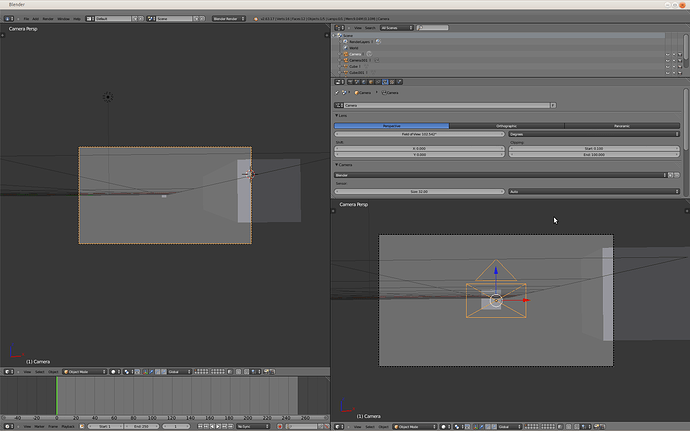How do I increase the size of the camera view finder (focal lens?) so it encompasses a larger scene.
by scrolling in the focal lens slot the camera gets closer or farther to the subject. but doesn’t increase in size to encompass a larger view.
For example going by the image I attached, how could I change the camera settings so it captured the image in the red outline?
Thanks
D
[ATTACH=CONFIG]191495[/ATTACH]
by focal length you do exactly what you are describing, the fact is that changing that transforms perspective at the edges of the image, so changing it may seem as if you changed the distance, though there’s a big difference between that look at this:
in the right view the camera is further from the cubes than in the left one, which has adjusted focal length in that way that you can see exactly same parts of objects in the viewport
right, thank you Waldir, but how do I get the effect I want?
Move the camera further back.
In camera view, and with the camera selected, press G+ZZ and move the camera to where you want.
Imaging you are standing in a field looking through a camera, and you want to re-frame the view to encompass more of the scene. To do this, you walk backwards…
(Yes, you could zoom out, but as already explained that changes the perspective.)
Thank you Organic! will give it a shot.