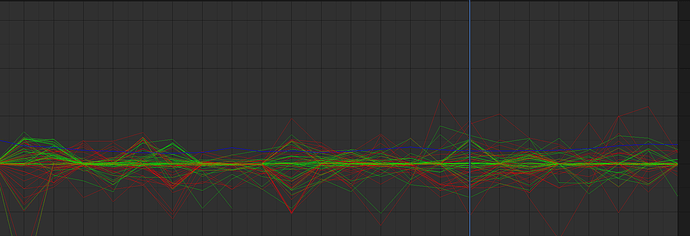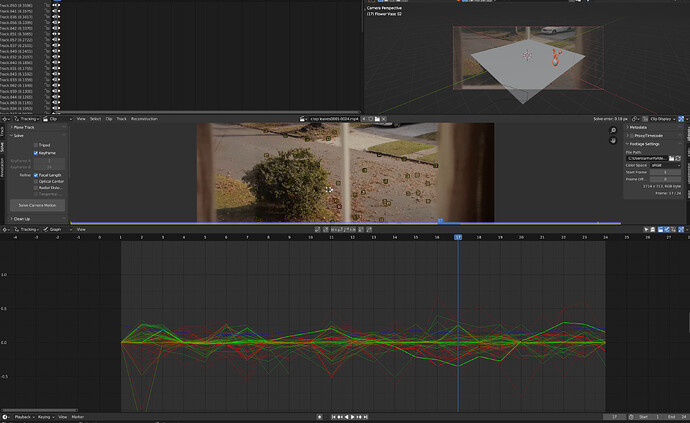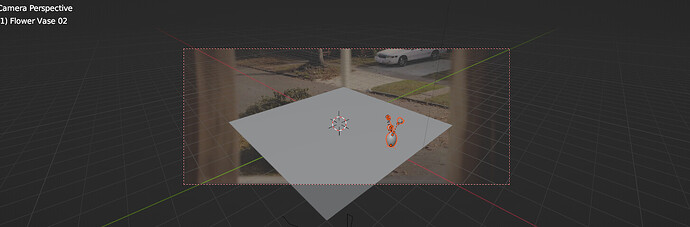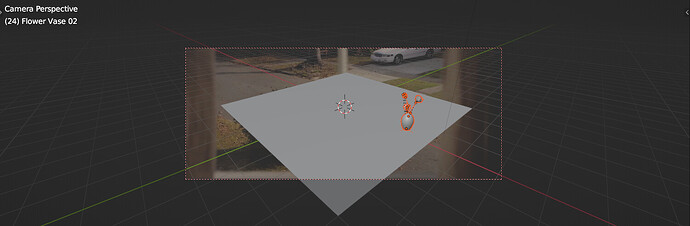Hey all, this is about camera tracking. I have followed many tutorials on camera tracking so I can put 3d objects into videos. The problem I am having is everything seems to work fine, I track lots of points, get a low solve error and everything. The problem arises when I click set scene tracking, it does it but it is wrong, so it ends up moving the 3d objects all over the place meanwhile the footage may not even have the camera moving. I have tried multiple times and different ways but it doesn’t seem to work. Also, if I select 3 point and click floor, then it sends the camera off into oblivion thousands of meters away from 0,0,0. Any help is greatly appreciated! I have also tried in 3.3 and 3.6
I think there’s something wrong with the motion tracking?
The blue part (camera movement) must be stable as shown in the image to achieve the desired result.
If motion tracking is successful, there may be some discrepancies, but they work well.
Try the Refine Tracking Solution (default addon),
Try to remove the track with a high error value.
It’s not easy to solve just by explaining the situation.
That solve error makes me a bit nervous, it could indicate a false positive. Without really having any idea of what your footage looks like, it’s a really difficult problem to diagnose.
I don’t know how close you were zoomed into your graph, but those spikes also look somewhat strange to me which could indicate issues with your footage.
Basically, if you really want us to help you, you really need to provide us with a whole lot more info than you are.
ok I will try that addon, thank you for the help. I think it is creating a false camera movement somehow. The footage I have is leaves blowing down the street and I added a 3d object and it just sort of slides around the ground randomly.
I have a video of it but it says new users can’t upload attachments.
This should show how zoomed I am. Basically what is happening is the 3d object (I randomly put a flower pot) just slides around on the ground, which is a street with blowing leaves, so it just moves all over.
Frame 1:
The actual camera on the footage doesn’t even move, only things on the footage move, like the leaves blowing.
Are you tracking the leaves?
No, I am doing detect features which selects basically everything but the leaves, which is all stationary.
The leaves that blow are just in the middle but I’m not tracking them
Next question, how noisy or compressed if your footage? Also, what type of trackers are you using?
The video is a screen capture at 1920x1080 it looks pretty clean to me. I have tried tracking with perspective, affine, etc etc, I have tried them all.
Hi. If your camera is not moving, in the Solve area try clicking Tripod.
Tripod solves, and cameras moving a lot type of solves use totally different algorithms.
You may be better off setting one of the gutter trackers as origin, another as the X or Y axis and manually rotating and scaling till it all fits.
If the leaves are moving, so is the bush. Its probably pointless tracking it.
Remove all those double tracks right on top of each other. Or rather - remove one of each of them.
Ok perfect, thank you, I will try that and let you all know if it worked. How would you handle if the camera is on a tripod but it zooms in, it that still covered by tripod?
Its still in the same location.
Of course, zooming is forbidden in tracking. It breaks the logic. ![]()
Working out the camera lens is a major part of the solve. If you zoom you ‘stretch’ the lens.
Oh ok, I’m new to tracking so i didnt know you couldn’t have zoom. So basically i can’t use any shots with zoom, that sucks lol. They aren’t my shots so i will have to be more picky going forward then. Thanks for the help!
Grab some video from here.
Use the videos actually made for tracking (testing).
Have a look for some how to shoot tracking footage tutorials. The old ones are still relevant - and ones for other apps are also relevant for learning.
These are good for learning the logic behind it all.
Good luck. Have fun.
Awesome, thanks so much!
Clicking tripod made it work! Thanks for the help!