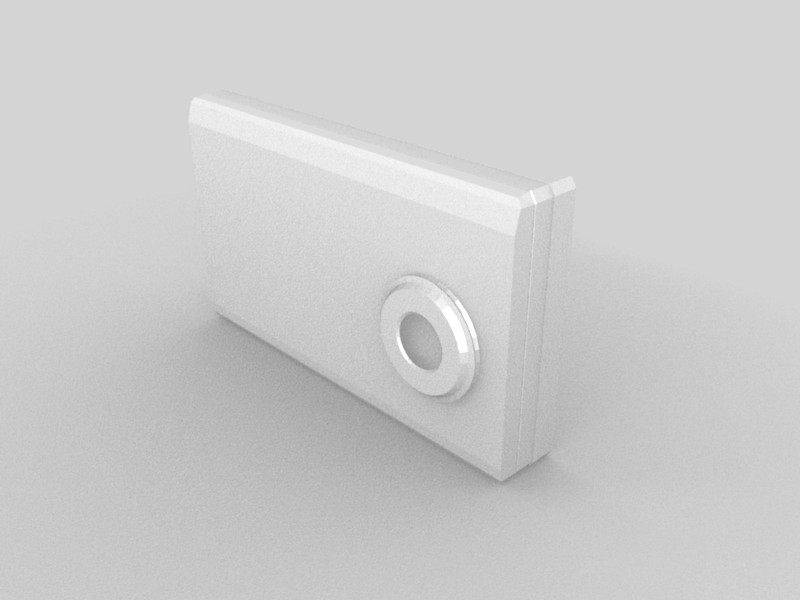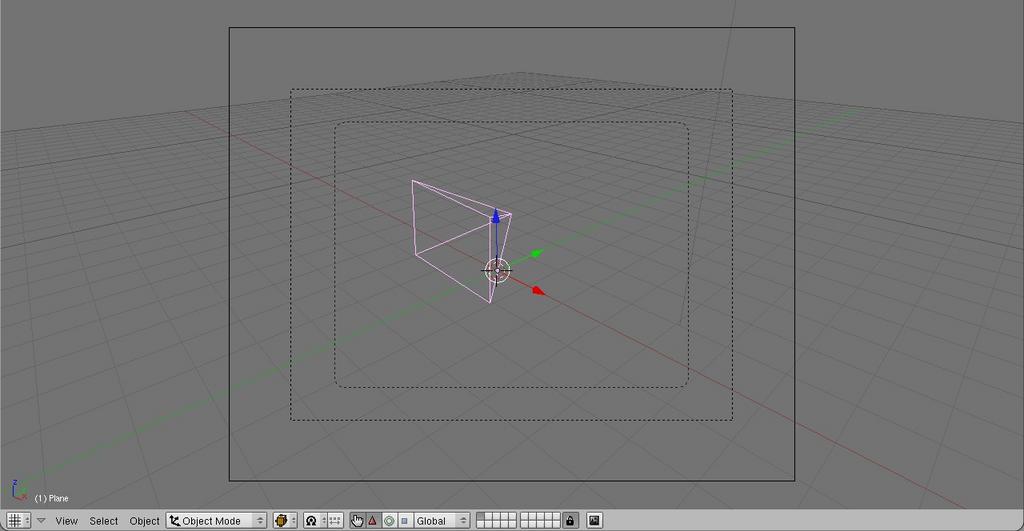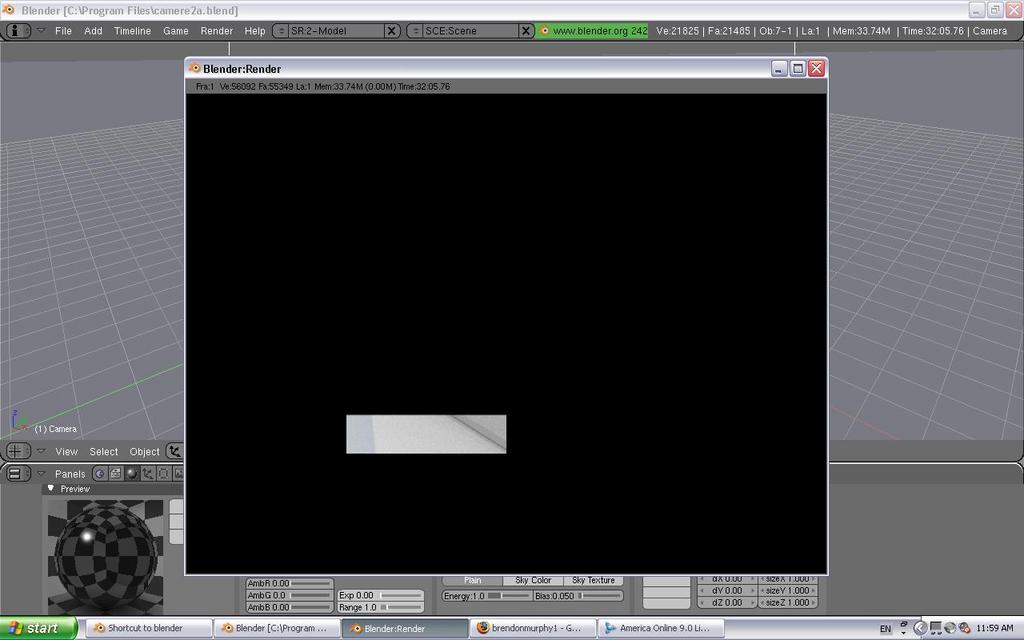heres a camera im working on
any c&c at all?
good start, but it lacks details and textures.
yeah, looking goo so far, but still kind of simple(ah, what the heck, its WIP, what do I care  )
)
Obviously a digital cam…any specific model? Or are you wingin this one?
Maybe try turnin g down your main light in the scene, theres just a bit tooo little contrast, making the model a little hard to view
peace, keep it up
Drew
Here’s a camera of my own!
Just Kidding, you’ve got a good digicam there!
You got the dimensions down, just needs more knobs and buttons.
Attachments
im starting that now ill post the results later

thats the only pic i got of it
i did a couple of things on this file
i need some1 to render the picture w/ambitiont occlision
because my computer is too damn slow
thanx
http://upload2.net/page/download/f0iVobkuepVEJav/camere2a.blend.html
just a sec man…
Ha, dude, that model is highres! maybe use subsurf next time…
aw, sorry man. Your file crashed blende rin the middle of the render…
look at the attchment itll explain why im pissed off
32 minutes and thats all i get!!!:mad:
Attachments
What are your system specs and what is the size of the image your are trying to render?
That’s an awful lot of vertices and faces for such a model. If you have less then 256of video ram, it’s going to take a while to render a large image with ambient occlusion and a dense mesh. Even my 512mb Nvidia 7600GS takes it’s time while rendering high detail objects with 16x AA. Regular GPU’s aren’t very good at handling ray tracing AFAIK.
GATEWAY
MX638
AMD Turion 64 Mobile
Technology ML-32
1.58 GHz, 960 MB of RAM
Sounds like your on a laptop? If so that may explain it. Most laptops are weak in the graphics processing area.
Before I can post any further constructive suggestions I must know:
- Is sub surf applied to the model?
- May I see a wire frame shot of the model in blender?
Yeah, Im on a p4, takes about the same ammount of time. he doesnt use subsurf just tons of beveliong(hence the giant render times)…
Exactly, I recommend that you simply remodel the object using the extrude and inflation modeling method. This way you will use less vertices and faces. For example, you could create a rectangle with 4 vertices and one face, then extrude it, size it up and pull it out, then select the whole shape, extrude and mirror. POUF, you have the basic camera body and you have used only 16 verts and 14 faces. (Sorry if the count is off, I’m doing this in my head, without Blender.)
alright ill try