I have 2meg file of a 3d model and of course blender wont open it.
I have 2.69
thanks all
You could get the Free Student Version of 3ds max and convert it that way to a fbx or obj note blender fbx Version is out dated and buggy
thanks…
Have you a link to the max file.
try to export .3ds max project to .dae collada support files and import to blender it will work.
I can
post the zip file if this forum allows it.
Thanks

it is a rar file so it wont take it.
http://www.cadnav.com/3d-models/model-1481.html
I think this is where I got it.
Lockheed Constellation Aircraft
thanks all
WOW!!! thanks very much!
is nudity allowed on this forum?
the pic shows what I get when I press f12.
no body!
how do I fix it?
thanks
Attachments
next I have to work on the smoothing if I can. the doors and windows are puckered, or the lines of the curves show
thanks all
how I ‘fixed’ it.
would not accept any other material.
put in a cube and joined it to the fuselage. still cannot be seen.
in edit mode put in a cube and joined it to the plane. still not seeable…
put in another cube. and joined it to the other fuselage/cube.
voila!
The only reason why that fuselage does not appear in the render is because it’s set to be non renderable (camera icon):
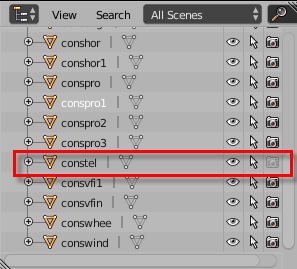
No need to add cubes or anything…
There’s an old saying: When You Hear Hoofbeats, Think Horses, Not Zebras. In other words: Always check the obvious first, before striving for the exotic. And with meshes not appearing in the render, one of the first things to check should always be the visibility settings in the outliner.
As for the shading issues: Tried an Edge Split modifier?
Thank you for your help.
It helps when you know how!
