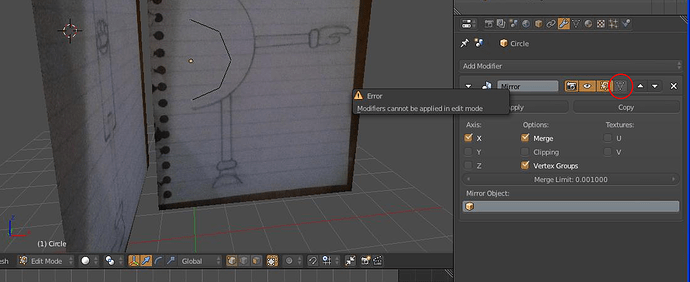Hi I’m new to Blender. I know very little about how to use the software! For the past few hours I’ve been trying to model a character I designed using the mirror modifier. what I basically did to start off was to put the shape or mesh that I needed to start the modeling in (i used a circle with 8 vertices) and then I cut it in half so that I could be able to use the mirror modifier. But when I tried adding the modifier it said “Modifiers cannot be applied in edit mode”. So I went out of edit mode into object mode and now I can’t cut the shape in half because the whole shape is selected. I’ve tried selecting specific vertices on the shape but it just selects everything. Does anyone know a way I can model something using the mirror modifier out of edit mode or is that just not possible?
Upload your blend file to http://www.pasteall.org/blend/ and tell us the download link.
I don’t understand what you are trying to do. Do you really want to apply the modifier? Why ? Only apply when you want your object not to be symmetrical.
Has you object got some rotation (N panel)
Add the circle
Go into edit mode
Delete half
Add Mirror modifier, set correct mirror axis
Continue modelling
Thanks Richard Marklew, JA12 & eppo! Richard, what I was trying to do was model the object using the mirror modifier so that both sides could be symmetrical! But now I understand what the modifier does! Like you said, Only apply when you want your object NOT to be symmetrical, I DO want it symmetrical! My problem was that I couldn’t see the other half that was mirrored, but I’ve found the solution! The problem was that I didn’t click the button that eppo has indicated, that’s why I couldn’t see the other half. It was a silly little mistake.  Thanks again guys!
Thanks again guys!