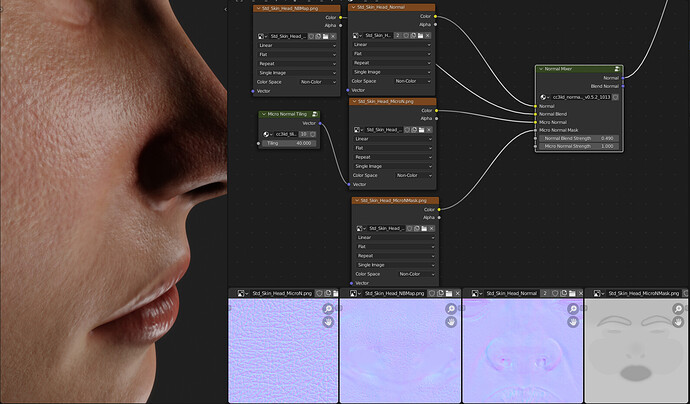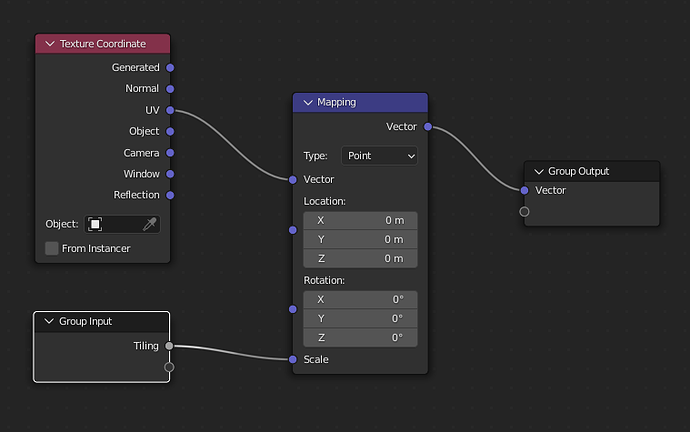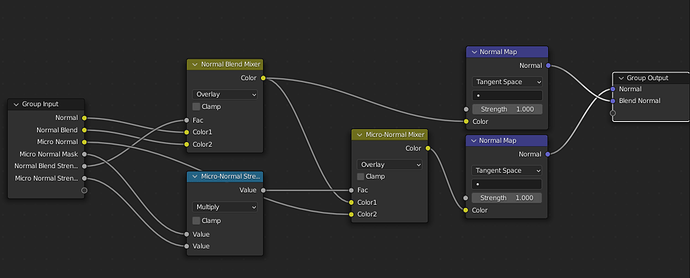It’s not that complicated once you know what needs to be done…
First, you need to obtain a Micro-Normal map to use and combine that with a Normal map with a Mix RGB node using a Grey-Scale mask to control the areas that the normals will affect. ( that’s basically it…)
The Tiling node is simply a group consisting of the following…
This controls the scale of the Micro-Normal Map…
Then there is a created node group for the Normal Maps mixing…
It contains the following ( Note: I have an additional Normal map that adds a deeper pore look 3rd from the Left in the bottom of the 1st image…)
and that just plugs into the normal of a principled BSDF Normal socket…
The Groups are created using Group tab in the shader editor once you create the GROUP…
I hope that helps you to figure this out…