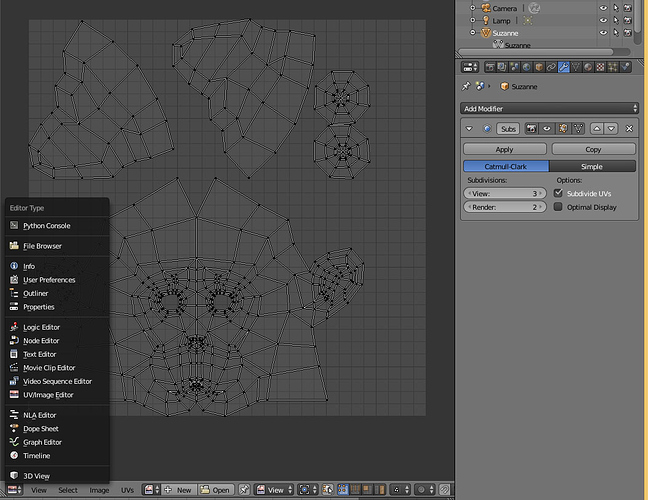Hi, I’m normally using Lightwave but a current job requires I use Blender, I imported a LWO and had a look at the UV map, however it displays the UV map as straight lines even though the object is Subdivided, or smooth modified. Is that just the way it is or can I get my maps to reflect the smoothed shape of the object?
In the Properties panel, on the Subsurface modifier check on ‘Subdivide UVs’.
paolo
I’ve played around a bit and having Subdivide UVs checked doesn’t deem to have any effect. Unless you mean that you then have to apply the smoothing.
In the Properties panel of the UV editor, under Display, you have to check on the ‘Modified’ option to see the smoothed UVs.
paolo
You have to hover the mouse over the UV Editor and press N key to reveal the Properties panel.

paolo
Ah, cool, thanks. I see I can also click on the little + sign at the side of the UV Editor to open it as well. Thanks for the help.
Cool, and you can also export the modified UV, nice stuff.
If you go to ‘UV/image_editor’ choose ‘UVs’ / ‘Export UV layout’ and then you have option to check ‘Modified’ at left lower corner.