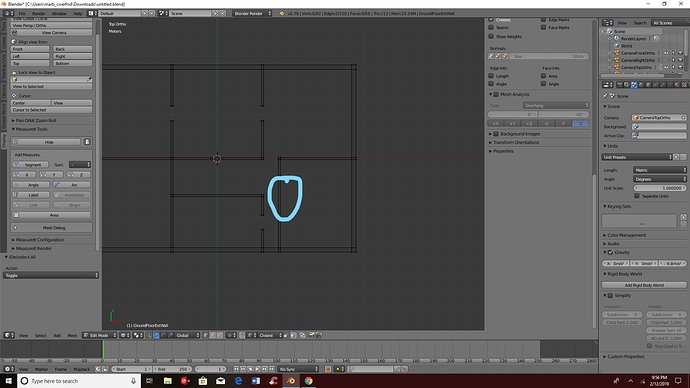As you can see I am trying to do a door way by pressing Ctrl+R but the pink lines would not show up.
Does loop cut work on a default cube?
The segment you’re working on looks pretty thin. Maybe zoom in a bit, or you could always use the Knife tool set to Cut Through (Z key) and Angle Constraint (C key) to make your loop.
You can try knife with snap constraining (with shift but it is broken I think) it. Click on empty space drag down or try bisect on selected polygons.
Zimrolog’s recommendation with C can work for the knife.
How do I use the knife tool
The default key is ‘K’. Once you’ve activated it, you can press Z for Cut Through, and C for Angle Constraint.
Is there any way I can send you my project so you can edit it?