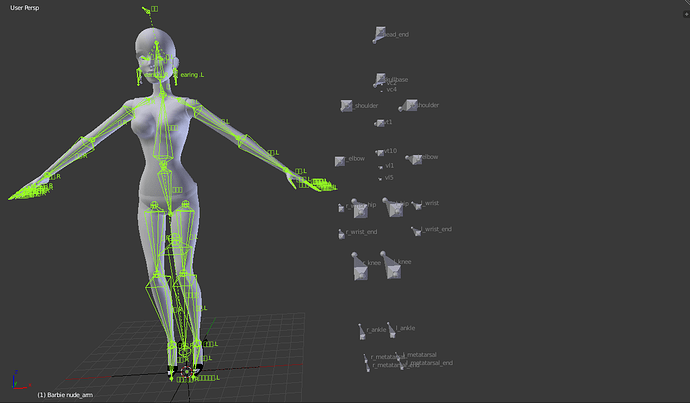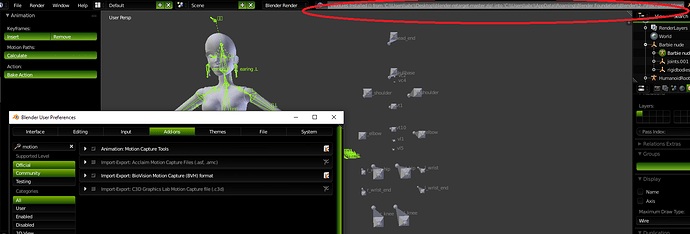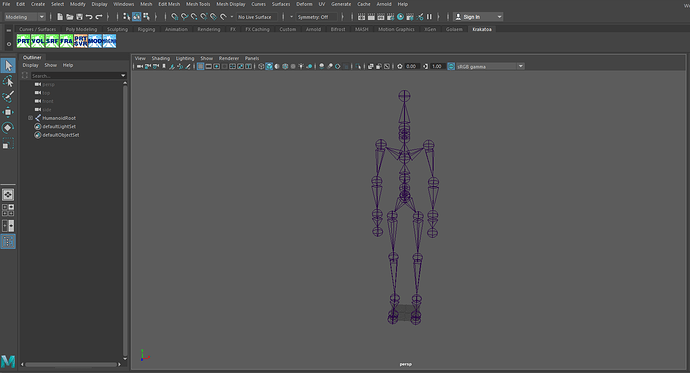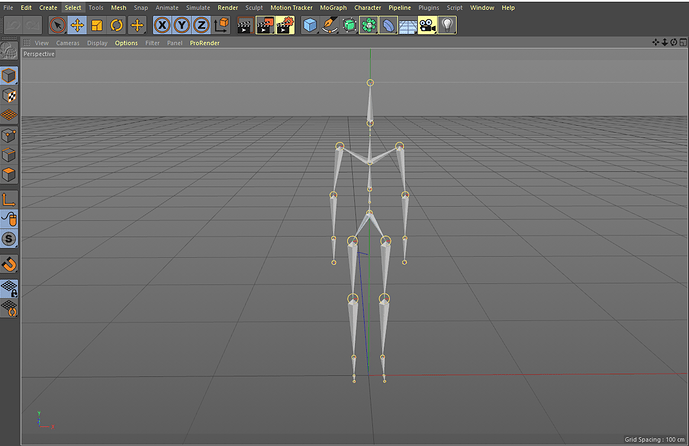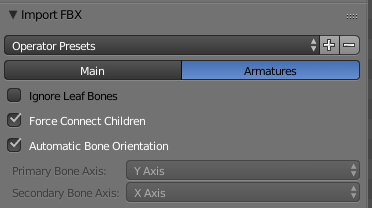Hello everyone,
First off please look at this
I searched for some tutorials and usually they do the retargeting with similar rigs, structurally. In this case could the retargeting be done?
Second off please look at this
I wanted to install this https://github.com/igelbox/blender-retarget
Blender appeared that message box, said “Modules installed () from C:\…”. But it didn’t install the addon. Why?
Thank you.
If by structurally you mean different bone counts, then yes retargetting is possible.
If you’re referring to the out by 90 or 270 degree bones to the right, I don’t know / never tried that.
If .bvh files, upon import you can specify the .bvh axis order which might fix the armature on the right. You can verify axis order via a text editor.
To save me repeating myself check out: Motion Capture in Blender
1 Like
So I imported the rigs file that was “structurally different” in Blender to Maya and Cinema 4D. Turn out it’s not “structurally different” in them programs.
But when I export from them and import to Blender, the rigs, again, “structurally… (goddamnit I’m tired of it)”. Is there any way to automatically turn the rigs to where it supposed to be?
Thank you.
Can you upload the file? Can drag and drop into a response if not too big.
Sorry for not being clearer. I meant the file you’re importing (bvh? fbx? dae?). Aim is to see if it can be imported without the bones rotating erroneously.
So it is an fbx. I can’t test immediately but found this should you want to give it a shot.
https://blender.stackexchange.com/questions/16487/bones-import-incorrectly-from-fbx-file
Edit: These settings got things closer to what Maya and C4D show.
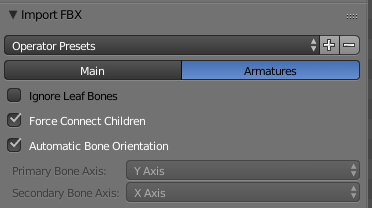
Ignore Leaf Bones caused errors for me.
1 Like
Thank you. Although the shouder and the hip bones are disappeared in mine, but it does got closer.
No probs. Yeah, I couldn’t find those in the hierarchy or animation channels. Maybe research the fbx export options to ensure they’re not being culled because of a setting. Could also check that they’re actual bones and not some kind of meta / relations display object in Maya / C4D.
It would pay to check that you can export from Blender valid armatures, anims, and anything else before sticking with any import settings. ie Verify your pipeline.