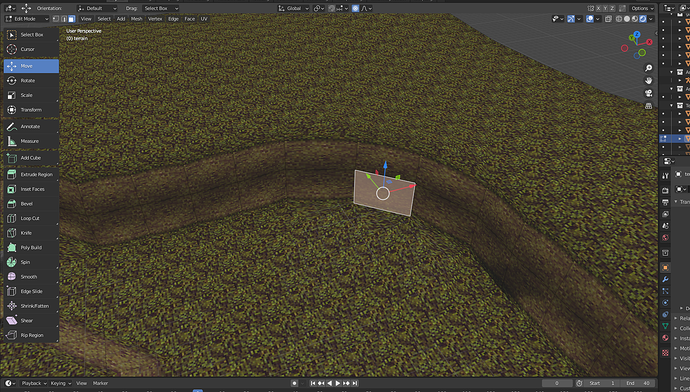Hello, I’m making an enviroment in blender and I’ve used extrude faces tool to make some hills, my question is can I reverse what I’ve made so the hills will be on ground level, or do I just have to delete the faces?
If there is nothing more in the undo stack then the only way is:
The newly extruded faces has to be deleted, the lifted polygons has to be moved “down” again and the “connection” between those pieces has to be merged…
I see, thanks ![]()
Undo it, you can set maximum 99 undo levels. Anything above this limit must be deleted “by hand” best with Delete Vertices.
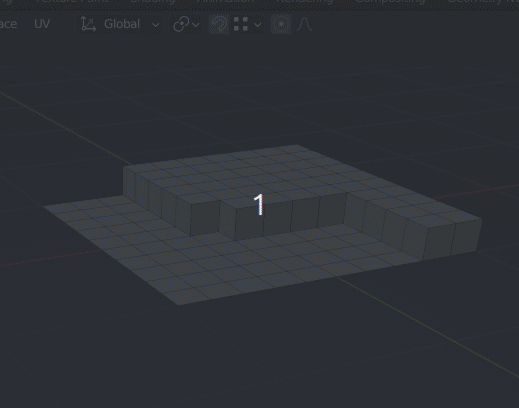
Delete the cliffs then use the Snapping Tool to pull the hills back down to the level of the lower area. After you start dragging downward move the cursor to one of the lower vertices so the Snap Tool knows where to snap to.
After the cliffs are deleted, hovering the cursor over the top area and pressing L (for linked) will select all the hills.
M is the hotkey for Merge by distance. Remember to check for gaps along the new join.