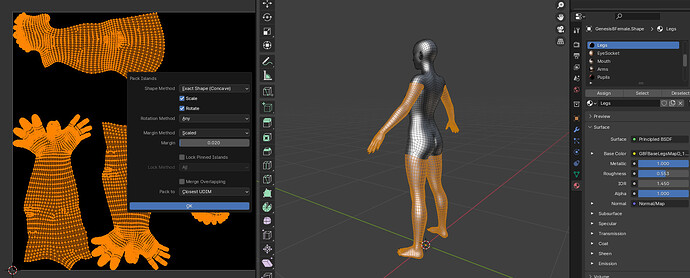Hello. I don’t know where else I can ask this, so I decided to try it here. I hope Ichoose the right category. My situation: I have a character with 6 UV layouts and I need to export it to Unreal Engine, but this engine support only 4 layouts for skeletal meshes. So, I’ve decided that I can just “pack” some layouts into the one, so it will look like this:
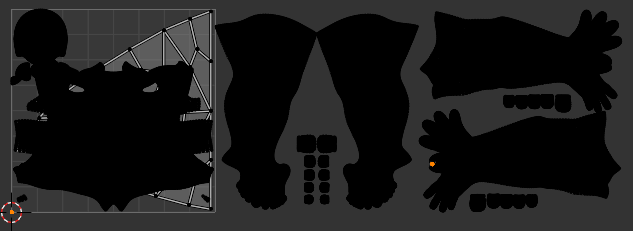
But I can’t find information how to do it. I thought it’s UDIM, but seems like it’s using only for textures, not for UVs.
The only thing I found is this video, but it doesn’t work for me, the UVs are overlapping and collapsing when I’m trying to follow this tutorial.
Is there any good way or, maybe, add-on which can help me?
In the materials tab, you have the list of materials, that you can select deselect, and assign… Use that to select the areas of the mesh ( it is all one mesh) by the material…once highlighted…then it is UV > Pack Islands…
work in an empty UV space or on a new UV space ( UP top bar NEW)
WARNING! Your textures will no longer work, they were created with the original UV, and you will have to re-create them from scratch if you go this route…
Hello, thank you for your help, but I can’t understand how to do this. At first, I can’t create empty UV, add function just copying active uv, and I can’t delete it’s verticies, even Reset function can’t do it.
Secondly, the pack island function just don’t do anything for me, just remapping uv inside the active one. Maybe it’s because I haven’t created empty UV, but I just don’t know how to do this.
Seems like you need to take the time to read the relevant parts of the manual.