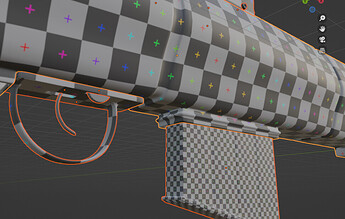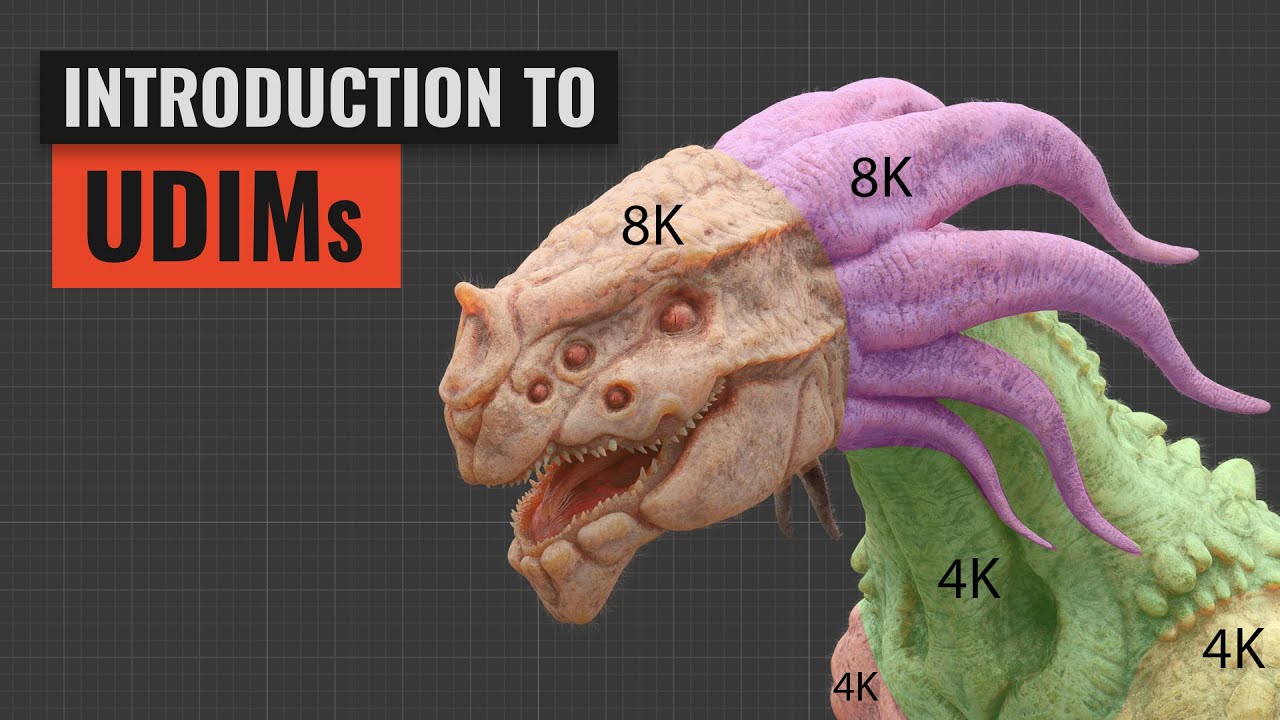So I’ve been working on my first moderately complex project and it has a couple of different components of differing sizes and shapes. After applying a 2k UV tiling texture to all my meshes and unwrapping everything, I noticed the UV tiling texture I applied varies greatly in density from larger meshes to smaller ones. Some meshes have bigger but fewer UV squares while smaller meshes just have a shit ton of tiny squares. This is despite the fact that I applied the same texture using the same resolution to all my meshes.
It looks like this:
Apparently my texel density is off, but I don’t fully understand how I can fix that. Apparently I need some add-ons?
Is this also an instance where maybe using something like UDIMS would be a good call? My UV map is looking a little chaotic.