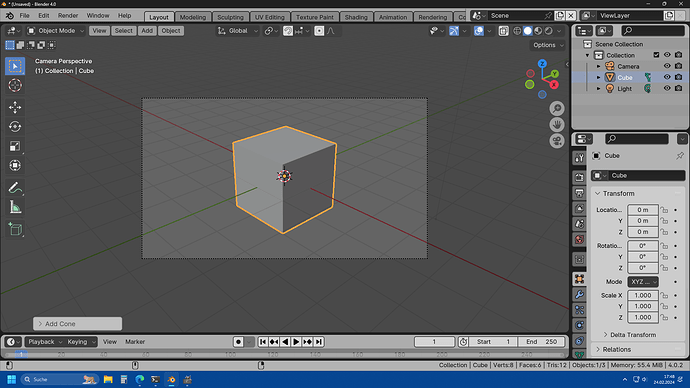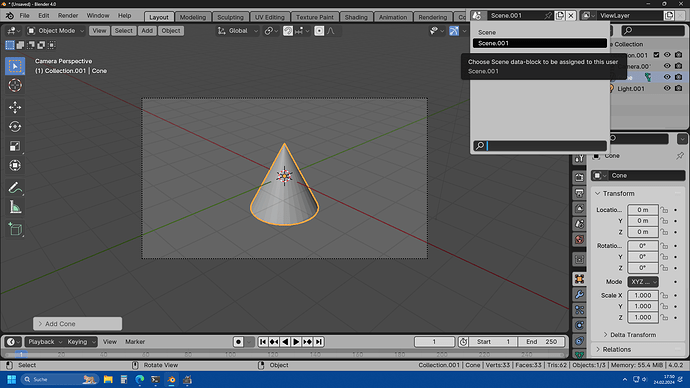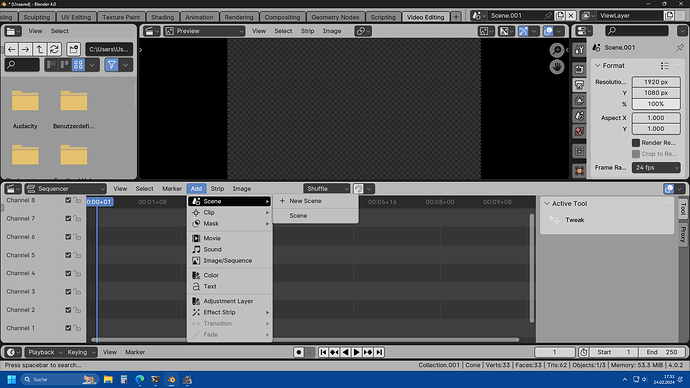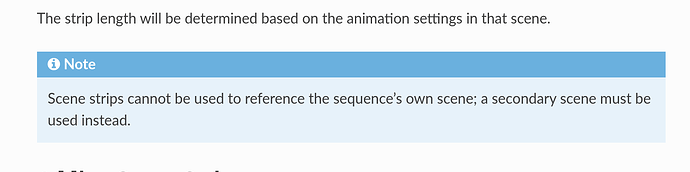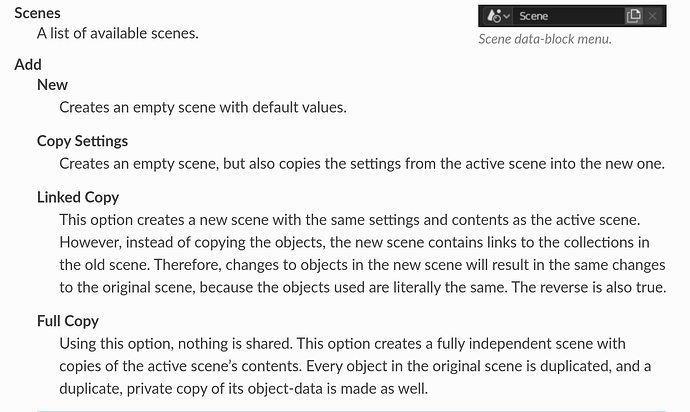Problem: I have a scene with a cube (“Scene”), I make a new full copied scene (“Scene 001”), delete the cube and add a cone.
After switching to VSE I can add a scene, I can chose between “scene” and “new scene”. Question: where is scene 001 to select? How can I get it to the selectables?
Thanks in advance!
the sequence itself lives within a scene. and a scene can’t reference itself.
if you start editing a sequence and switch scene from the top selector you will not see that sequence in other scenes.
so what you need to do is to create a new scene for the sequence editor (a 3rd one). in which you can reference the other two you needed
Thanks for the quick answer!! So I have to create a “fake” scene, switch to VSE, select it an “pull” the wanted scenes in this fake scene . This will render then.?!
https://www.dropbox.com/scl/fi/dkhb2qnkmxeeiuforaapa/Unbenanntes-Video-Mit-Clipchamp-erstellt.mp4?rlkey=ebv6m3r1tc4ke1l9wdut1j9nn&dl=0
Thanks for the quick answer!! So I have to create a “fake” scene, switch to VSE, select it an “pull” the wanted scenes in this fake scene . This will render then.?!
https://www.dropbox.com/scl/fi/dkhb2qnkmxeeiuforaapa/Unbenanntes-Video-Mit-Clipchamp-erstellt.mp4?rlkey=ebv6m3r1tc4ke1l9wdut1j9nn&dl=0
Scenetest.blend (1.6 MB)
yes. but it’s not a FAKE scene. let’s call it an VIDEO EDIT scene
we create scenes in the same project for different need (it doesn’t say 3D scene)
you build a world in 3d and you need 3 shots of it, and one edit where you want to edit the result of the 3 shots
you add 3 cameras (note that the default camera setting is in the scene)
your create 3 scene for the 3 shots, with the same objects.
and one scene for the edit (can be an empty scene)
note linked copy and full copy when you create a new scene
the way i think of it is you can have a lot of work done in one project file
if this was not offered in your case you will end up with 3 files.
one file for the first 3d scene
one file of the second 3d scene
and another project file a another video editing software referencing the renders of the two projects on disk
and you can use the other approach, each 3d scene in a file
create another blender project and load the renders of the other projects as video strips. but if you need a change in the 3d scene you will have to go back to the other file make the change and re-render
The words fake scene may be misleading, Your wording is clearer!