I turned pc off by hitting its button. Not from shut down . So now when i try to open that file it says
Is there a way to save this file? There were my work earned in months.
I turned pc off by hitting its button. Not from shut down . So now when i try to open that file it says
Is there a way to save this file? There were my work earned in months.
Oh wait wait wait i found it ! Here is the solution :
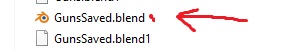
Marked one is broken file.Under broken file it has one more but added ‘1’
U cut the broken file to somewhere, and Rename ‘GunsSaved.blend1’ as ‘GunsSaved.blend’
Shortly,Delete ‘1’ at the end and open that file.
Also Blender autosaves files every 5min by default.
File>Recovery>Autosave » find your file
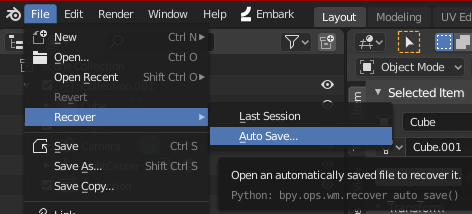
Also it’s really bad practice to work on and overwrite the same file for months without ever making a back-up. All kind of errors can happen with a file eventually.
I second this. Some of my more complex/bigger projects I may have a couple of dozen saves at different points during development. In the worst case, I don’t lose a lot.
I use “temporizer” - an addon designed to save versions of the same file. Very good for saving the file prior to a major change, which I do when I’m following video tutorials (I usually put a time stamp in the file name as I go). It is a" user required action" addon - meaning you must remember to to use it.