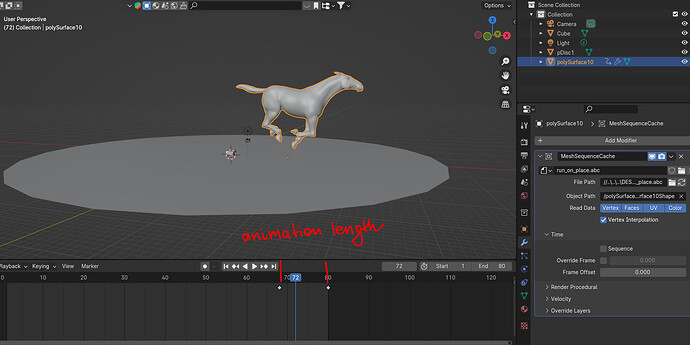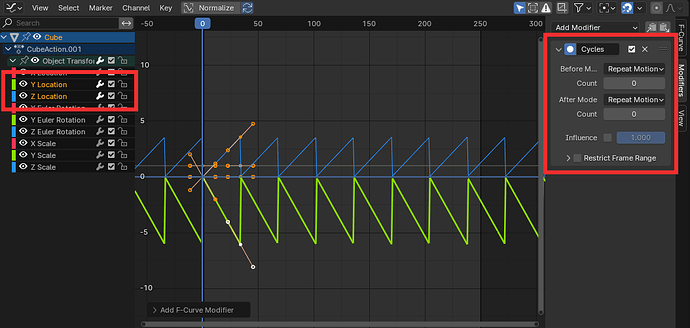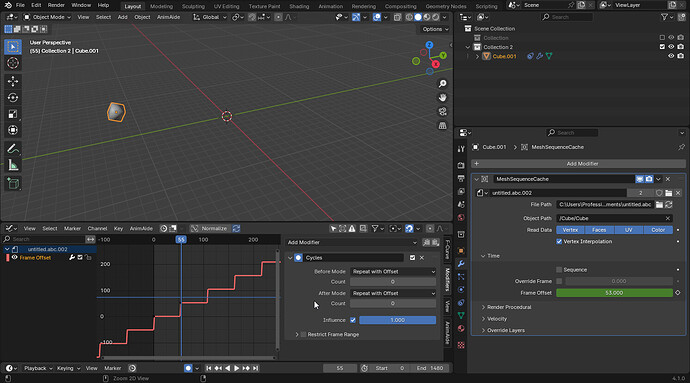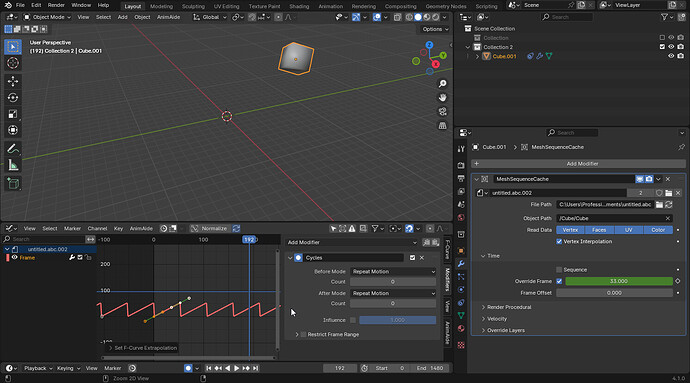Hi! I downloaded this free running horse model, but its animation is in mesh sequence cache with only one step. Can I somehow cycle this step?
I’m not sure if being a mesh sequence cache will affect this, but anytime I want to loop a set of keyframes I will switch to the ‘Graph Editor’, select all the properties with keyframes, then add a ‘Cycles’ modifier, which will loop them infinitely, before and after the keyframes in the timeline.
Here’s a picture of what I’m talking about:
I created a basic scene with a cube that got two keyframes, they are the ones with the orange circles near the beginning of the timeline.
The rest of the green and blue lines are the movements generated by the ‘Cycles’ modifier.
So, depending on your setup, you might have a lot more properties to loop, but I think this method should still work for you.
Hi! Thank you for your response. The problem is that mesh sequence cache isn’t displayed as keyframes, so I have no keyframe data to cycle. The two keyframes on my screenshot are just a moving of the horse from one point to another, but the deformation of the mesh.
Ah, I didn’t realize.
There are a couple of options that I found, unfortunately I don’t have a setup to test them, but they are:
- Creating Shapekeys from the Mesh Sequence Cache and animating them
- Exporting the source as MDD format and using the Mesh Cache modifier, rather than the Mesh Sequence Cache
For the second option to work, you would need to be able to access the original source file, which may not be possible, but I figured I’d link it in case it was.
Hopefully something there helps!
@SpectralVectors is right with cycle modifier. But to make it work you have to keyframe “Frame Offset” in MeshSequenceCache modifier and cycle through it with offset.
Or “Override Frame” with simple repeat motion
Update: Can’t say about what will happen to motion blur though. If it will break at loop start - you should rebake the whole animation I guess…