I’ve wondered this for the longest time and it really bugs me. Is there any way to put blender, the entire program, into fullscreen mode so I don’t have my eyes constantly drawn to the freakin windows header?
On the top header click on Window -> Toggle Fullscreen and to go back in windowed, just do the same
I don’t remember the key shortcut but it’s mentionned next to it.
oh my $hit! Now I feel retarded. That was so simple. Thanks!
You can also turn any individual panel into full screen mode by pressing shift-spacebar with the mouse hovering inside the panel you want to enlarge. Same thing to get back into regular mode.
In 2.91 there’s no shortcut but you can add one by right-clicking Toggle Fullscreen. I chose ALT+F11
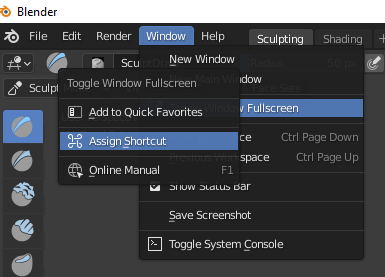
I don’t know if you walk this earth still sir, but here in 2020, thank you very much…you have saved me pulling what hair I still have left, completely out.
For anyone that it doesn’t work for, I found that it was Ctrl-Space instead of Shift-Space for me.
Ctrl+Space (Toggle Maximize Area) is a little different from the toggle window full screen. ![]()