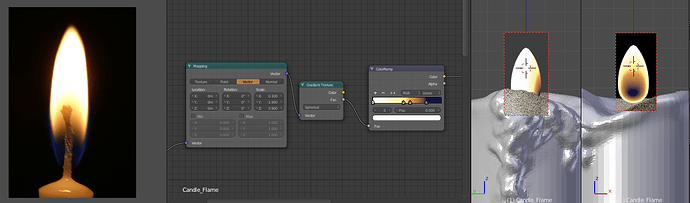Trying to make a semi realistic Candle Flame. At the bottom of the flame kinda becomes transparent and so far no luck with what I’m trying to achieve. In the image attached can see 2 model windows of front & side and hopefully understand what I’m trying to achieve …
The easiest method probably is to create a low-res image texture of the radial profile and feed that into the emission shader. In this example, I simply used (a somewhat cleaned up) version of your reference image. Technically this is not correct to do, as the radial profile is not the same as what you get when viewed from the side, but as you can see the result is still rather okay.
Candle.blend (765.1 KB)
Of course there are other options, but if you want to do it completely procedurally you need quite a few more math nodes and color ramps.
Thank You “omgold”!!!
This candle flame is still one of the best quick ones I have come across so far, for non-animated projects! I recently did some tweaking to make the flame more realistic in Blender 4.0, so maybe I’ll upload a new version here. The color of the flame can be adjusted with color/hue nodes or a different flame texture image (which is what I did).