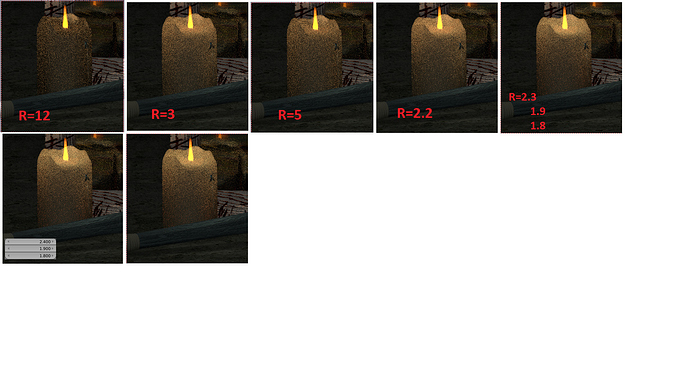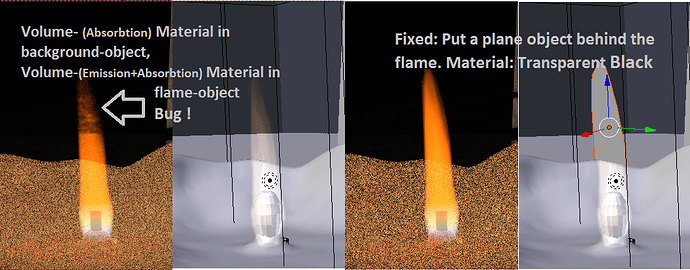sounds interesting and i´ll try it out ! 
thx
here my test-renders:
i think the 5th looks the best, whats your opinion?
(photox candle at the first page looks nice… maybe i should try to sculpt/edit my candle to get an effect/interesting look like photox’ candle - especially the darker borders)
which nodes set up did u use ?
happy bl
oh…now as u ask i recognize that i used a node from a blenderartist.org-thread where someone offered a wax material-node
the last node before the output is a mix shader node - the one shader is a mix of 2-3 diffuse/glossy shaders and the 2nd one is a SSS-shader -i set the mix-value to 0.8… so it´s mostly SSS 
i will try a render with a simple SSS+glossy mix 
(if u want to see the node i can try to upload a screenshot or a .blend file)
can u share the file just for the candle flame and wax mat
other people might be able to also use it using cycles
thanks
happy bl
i don´t know if they gonna be helpful^^ they fit to my objects (their size and location) and i am sure there are better ways to do it 
candle-materials.blend (601 KB)
can u show nodes set up for the flame in cycles
should be useful
happy bl
the node setup for the flame material is already in the .blend file ! 
the wick of the candle (the smaller cylinder) should be the flame -it has the material which u should give the domain (-object) of the flame/smoke (i didn´t want to set up smoke physics - but if u want i can add and re-upload (quick smoke…))
good idea save file as compress
that would help other people trying to learn how to do it
then we can reference this thread for a full candle in cycles
may be give some explanation how flame was done to complement it
happy bl
ok…i can´t spend too much time today, so i will upload the complete file tomorrow 
Add: I recognized a bug with volume materials:
I guess you can reach the same (or even better) effect if you use render layers and material index
I’m not an expert on lighting whatsoever so take this with a grain of salt. I may be wrong but I think I’ve got it partly right below.
So this is a pretty poor example overall but I just wanted to highlight what somebody said about the radius. Different wavelengths of light absorb differently into materials. For example, blue light penetrates pretty shallowly. Red seems to penetrate much further. Aside from candle light already being in the red spectrum of light, you’ll want to set the red radius a bit higher than the green radius and the blue radius will be a bit lower than both.
What this allows is the effect of white/yellow/orange at the thinnest parts of the object since all ranges of light are penetrating, orange in the middle and darker orange/red where it is most thick and farthest away from the light source.
So while this may not be the best node tree out there and certainly not the best candle shader, I think the split radius values do represent a good way to simulate light penetrating at different thickness at an object. The left side is much thinner than the right and the bottom is not hollowed out yet.
I also tried to mix an emission shader with the rest of the shaders so that it looks like the light that is going through the candle spills out into the scene. It worked ok on the emission part but the light path node/is Camera Ray plugged into the mix shader factor didn’t work out as I expected. I turned it off in this example. However, it did look nice to have the candle itself emitting light.
thanks for the answer ![]() i will test the radius settings and post the pictures (before-after) !
i will test the radius settings and post the pictures (before-after) !
using emission unfortunately didn´t work good for me…it always decreased the look of a real surface (as emission does in most cases ![]() )
)
Edit:
i think it indeed looks better than before (picture in the middle, all radius=1,00)