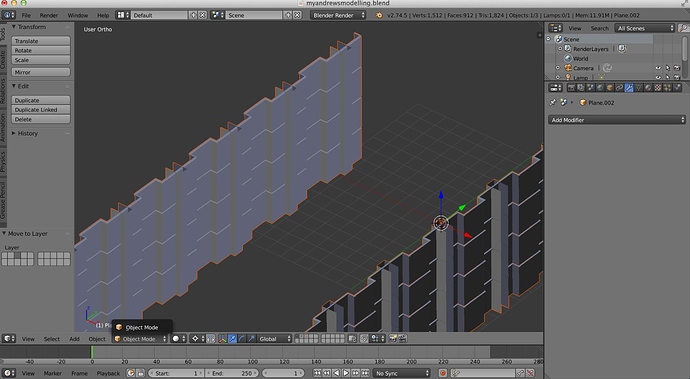Hi.
I have followed a tutorial on modelling and have made some Modefier Arrays and a Modifier Mirror.
I might have Applied these Modifiers by accident, but I’m not sure 
I have saved the project, closed Blender and opened it again.
Somehow, I can no longer access the Edit Mode for this object. When I select it, either by pressing A or by mouse clicking on it, the objects doesn’t light up alone, but the whole mirrored/arrayed thing lights up. When pressing Tab or by trying to get into Edit mode by pressing the icon on the lower bar, I cannot choose Edit Mode. And I either can’t see the modifier options anymore. Can only see the Add Modifier Icon.
Can Anyone please advice ?
Thanks
Ola