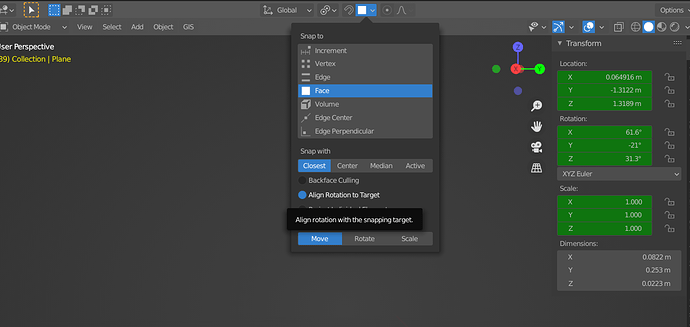I’m trying to follow this video to add hair to a model.
Modeling Stylized Hair - CG Cookie
I get to approximately the 6 minute mark where they say press G and hold control, and for them it snaps perfectly, but for me my hair strand just clips right through whatever I try to snap it to. I’ve tried adding a cube in to see if the problem was my model, but I couldn’t get it to snap there either.
The video us using blender 2.77 and I’m using 2.92 so the interface is different for me. What have I missed?
I’m new to blender, but have been doing 2D CAD and Hexagon for a couple of years.
By default, Blender is set to snap to “increments”. You can change it via the menu next to the little magnet.
Yeah, I tried that. I’m pretty sure that I did all of the settings in the video, but nothing.
Well then no idea, sorry  hard to guess, I don’t use the option that much tbh, but when I did I never had any issues… Maybe if you shared a screenshot of your settings or the .blend file if you can, we might see if something’s off.
hard to guess, I don’t use the option that much tbh, but when I did I never had any issues… Maybe if you shared a screenshot of your settings or the .blend file if you can, we might see if something’s off.
Make sure to check align rotation to target, that should do what you want it to.
If you enable the magnet with that checked, it will automatically align without you having to hold anything down.
If the magnet is not checked you can make it snap by holding down ctrl

 hard to guess, I don’t use the option that much tbh, but when I did I never had any issues… Maybe if you shared a screenshot of your settings or the .blend file if you can, we might see if something’s off.
hard to guess, I don’t use the option that much tbh, but when I did I never had any issues… Maybe if you shared a screenshot of your settings or the .blend file if you can, we might see if something’s off.