Hello everyone, how do you get your bones to rotate in pose mode? I have a full body armature ready but for some reason I can’t get the fingers to rotate.
Select them in edit mode and look for issues in the settings.
I couldn’t find anything wrong with the settings. Any suggestions on what it might be? I think it might have to do with the parents of the bones but I’m not sure.
Edit: I have found out that there is something wrong with the armature itself. I’m going to try to make a new one and hopefully that will fix it.
As a quick check, when you switch to the rotation function (hit r after selecting a bone) what happens?
Regarding parenting, it might sound odd (but I’ve done it before) make sure that your bones are only parented in necessary locations and that not all of the bones are parented the adjacent one, etc. Best to not make any bones parented at first and then do so accordingly while you are beginning to animte and get comfortable with your characters desired movement.
Check your mesh’s Modifiers list; perhaps you’ve applied more than one Armature modifier. If so, just delete all but one and you should get control back.
Nope, I only have one Armature Modifier and I think I fixed the problem. I appended the model to a new project and now I have my controls back.
Hi, sorry I’m still having this same problem where I am using Blender 2.63.
I found a character model, and I’ve used Rigify to compose the initial rig. I’ve moved all the bones to the proper location and then parented the model to the bones.
However, when I go into pose mode I can’t rotate or move the bones at all. It’s probably something quite simple that I’ve overlooking. I only just started using Blender, so any help would be greatly appreciated. I’ve attached the blender file below:
http://www.4shared.com/file/Hm2G_nbh/naruto.html?refurl=d1url
Thanks!
Hi,
I’m new to Blender, and I’m currently using Blender 2.63. I’ve got the same problem. I’m playing with a character model and I’ve used rigify to develop the initial rig. I’ve then matched the armature to my model and parented the model to the bones using automatic weights.
However, when I go into pose mode, I can’t move or rotate any of the bones. I’m probably missing something very basic here. Could somebody help me? I’ve attached the blend file link here:
http://www.4shared.com/file/Hm2G_nbh/naruto.html?refurl=d1url
Thank you very much!
Try Appending your model into a new project. It worked for me so it might work for you. Here’s a great tutorial for appending http://www.youtube.com/watch?v=jIJ5n21J3EY
You could also post the .blend file (off-site if you can’t attach it here). Nothing like a fresh set of eyes to see what you’re missing.
Here’s the link: http://dc229.4shared.com/download/Hm2G_nbh/naruto.blend?tsid=20120807-215034-58d0290b
I tried appending it, but I’m getting the same problem. I’ll click on the head bone, and press ‘r’, but nothing’s moving.
Thank you very much for all your help!
I tried to download it, but that site keeps taking me around in circles and telling me I have to sign up and pay. Maybe you could try another d/l site.
Sweet! That was what was wrong. Thank you very much!
Sorry, I now have another problem. For some reason, when I pose the head, a portion of the waist starts to move as well. I checked the vertex group for the head and it doesn’t include anything on the waist.
Is there some way to figure out exactly what vertices are assigned to each bone? I thought that the vertex groups for the body were supposed to do that.
Thanks a lot!
Hey Jcpsm46,
As this is an old thread, I don’t know if you still need an answer, but I figured I would go ahead and provide one to the best of my ability.
From the sound of it, you need to enter Weight Paint Mode to correct that. I’m sure there’s plenty of information out there that will guide you in the right direction, one of which is this video.
Wishing you well,
-Matthios
This helped me so much. I scoured multiple forums (should have come here first) and knew that I was just missing something. Just wanted you to know this was extremely helpful.
I found it guys, it’s an option in pose mode that is only location or something such as that. Just another stupid check box that gets randomly activated as usual.
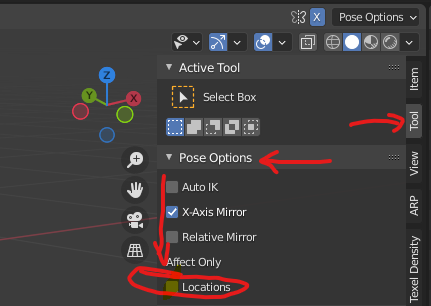
It is so bizarre that it just randomly checks like that. What is the affect only option even for?
Thank you!! This solved my problem. I came across a screenshot like this but it shows the button checked so I thought that was what it’s supposed to be!!
thanks you soooo much for this :0) driving me mad
