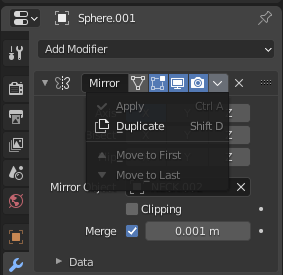
Tried googling and asking around but I cannot fix whatever this error is.
It’s giving me this message for all of my objects.
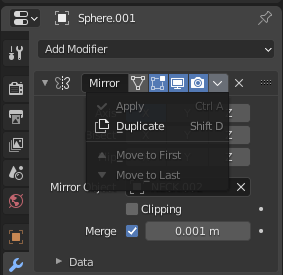
Tried googling and asking around but I cannot fix whatever this error is.
It’s giving me this message for all of my objects.
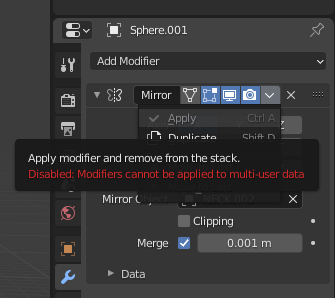
Tried to find where I can enable it in preferences, but saw no such area for it?
Hey just had this problem too. I also started using blender just a week ago. to solve this problem you should go to object mode instead of editor mode.
As the tooltip suggests, Blender does not allow to apply modifiers to multi-user data. I.e. your object shares mesh data with some other object. You need to make it unique to be able to apply modifiers. This is done via the menu Object → Relations → Make Single User → Object & Data.
Alternatively, you may want to look into using the wonderful Modifier List add-on:
This one, instead of outright forbidding to apply with linked data, will let you choose what to do. It also works around the restriction mentioned by Koekepann above.
Pretty sure I was in object mode instead of edit mode, but since posting this I figured out what the issue was in my scenario. It was something completely different ( if I recall correctly ). But I’ll write this down just in case for the future; thanks!
Thanks for the link, man! I’ll be sure to check it out.
That really helped me!
Don’t think I could find a better focused solutions!
This was for sure my problem. Thanks for this : )