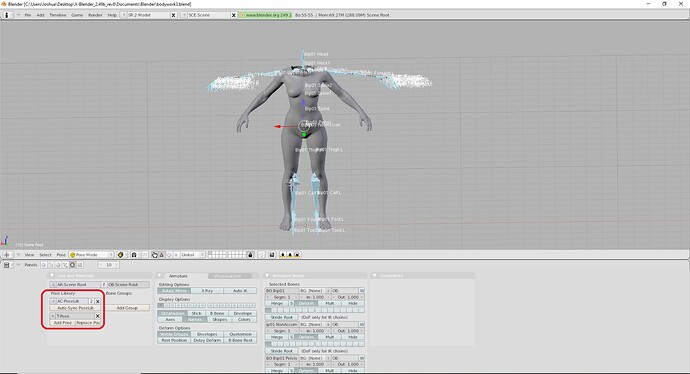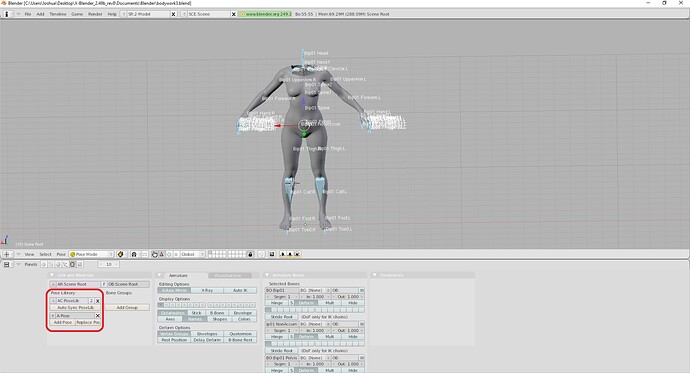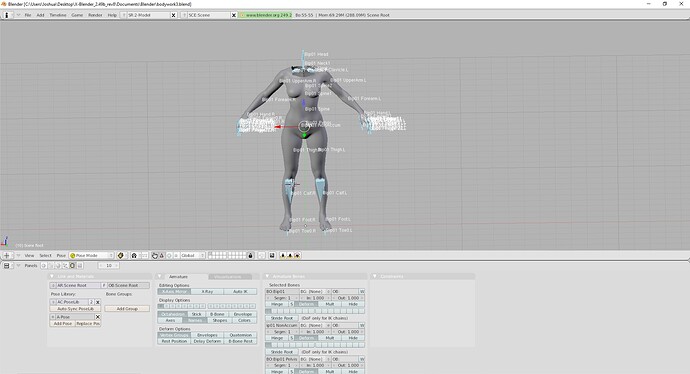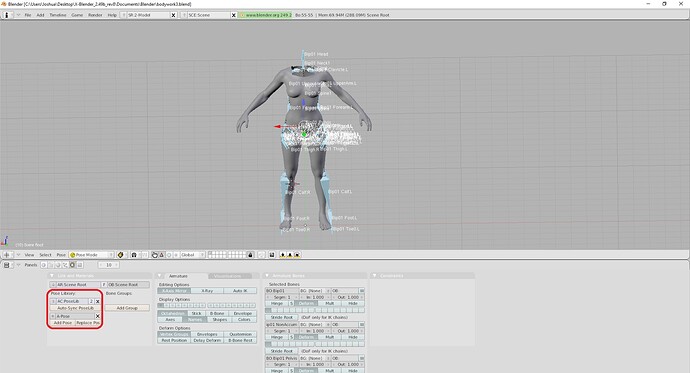X-Blender 2.49b_rev8 (needed for proper export scripts, can’t work around this)
What I’m working with:
- modded skeleton from TES:4 Oblivion that is in the proper T-Pose (made by someone else)
- a female base mesh I’ve been working with, cut up into parts for clothing, that is in an A-Pose
What I’m trying to do:
- Import skeleton, change it to A-Pose, then rig the base mesh to it, and then change the pose back to T-Pose and save that on the mesh so when I export it it will be in the T-Pose and will be properly animated once in-game
What I did:
- Open base mesh file that is in A-Pose.
- Import skeleton file sans animations. It is in T-Pose. Go into pose mode and save that T-Pose information to the Pose library as “T-Pose”.
- Rotate the bones so they are in alignment to the A-Pose that more or less matches the base mesh. Add that pose to the Pose Library as “A-Pose”.
- Set the A-Pose data to Pose > Apply Pose As Rest Pose
- Select T-Pose to see if it will go back to the T-Pose. Nothing moves.
- Select A-Pose.
- See that A-Pose is now messed up and the arms are inside the body
What I Need:
- Really just need the armature to stay in A-Pose just so I can rig the mesh then change it back to the T-Pose rotations from the initial import (they are specific so i just can’t ‘wing it’ back to where they were) but somehow every time I set the A-Pose as the new rest position so I can rig it the A-Pose overwrites the T-Pose in the Pose Library and the T-Pose has the limbs inside the body.
Note:
- I also tried to just do it with animation keyframes but as soon as I set the rest pose as the A-Pose position everything gets distorted when going back to the T-Pose keyframes, like it’s using that new rest pose to translate all the rotation data off of (even if I do locrot or even locrotscale for the keyframes).