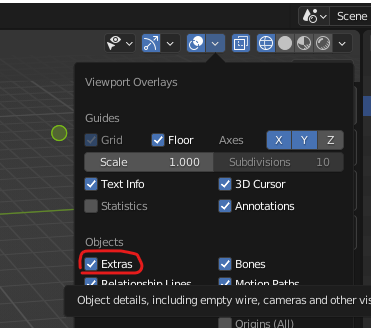Hi, I’m trying to create multiple cameras in Blender for my interior scene, but when I do (Shift + A - Camera) it keeps moving my only camera to the starting point. I cannot seem to create more cameras and don’t really know how to solve that.
Also, I don’t know if it matters for this problem, but my camera is looking different - I only see a yellow dot and a rectangle, and not the whole geometry. Same with all the lights in the scene - all of them look like dots and I’m only able to find them through the search, no geometry is shown. I know lights don’t have geometry, but I know you’re able to turn it on and off, I think, I just have no idea where from.
If anyone can help me, it will be much appreciated!