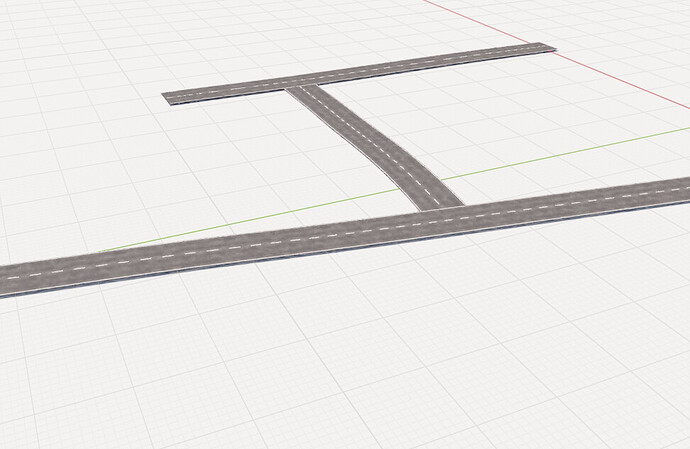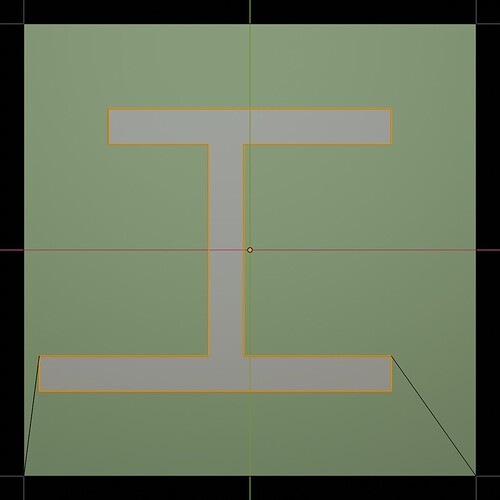i need to cut green plane like road shape there. i tried btool but it couldn’t helped. im open the suggestions.
And you how did you tried to bool a plane ?? Maybe better to extrude it or use the Knife Project tool ??
i tried both ways it didnt work. i tried subdivide and btool it didn’t worked either
knife tool only solution i guess
How did it not work? Knife Project is not necessarily intuitive, so I’ll tell you in detail how to do it.
Why do you even want to cut into the plane? Your reference looks like the road lies on top of the plane with a little distance between them; the shadow makes that pretty clear. But maybe you have a good reason – if you tell us we might be able to come up with a better way.
Knife Project is how I’d do that if, for example, I wanted to remove those road areas from the plane, because I generally prefer the flexibility of separate objects for cutting, and it makes it easier if I need some precision. Create the road as a separate flat object, put it parallel and slightly above the plane, select the plane, go into Edit mode, CTRL-click to add the selection of the road object, go into Top Ortho view (presuming your plane is in the XY axes), and then do Mesh → Knife Project.
The CTRL-click is fiddly when objects lie over top of each other; I usually just do it in the outliner.
It looks like this:
The orange lines are the selected road object, the yellow lines are what has been projected onto the plane, the black lines connecting to the sides of the plane are what Blender automatically does for holes (you can move them elsewhere if you want).
This is the plane with the road object hidden.
You can now remove the cut faces from the plane if that’s what you want.