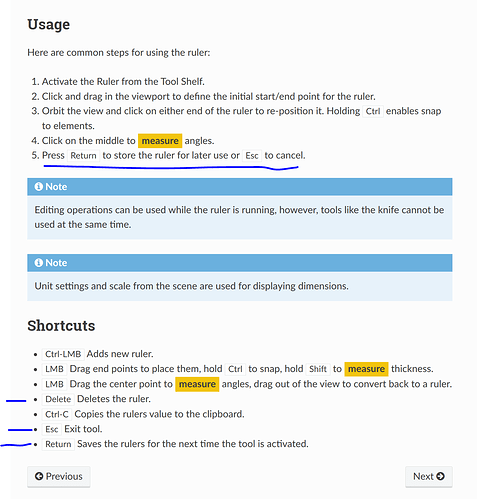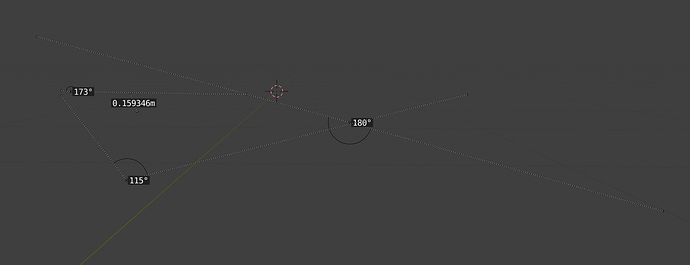So there appears to be some disconnect between myself, the 2.8 manual and blender 2.8, with myself being the likely problem.
I can’t delete my ruler lines no matter which direction in the manual I follow.
If I press return, nothing happens
If I press escape, nothing happens
If I press delete, it will delete the object or empty I’m working on, but the ruler lines stay.
All I can do is leave the ruler tool, say by selecting the pointer tool. Then the lines will go away, but when I go back to the ruler tool, all my mess comes back. I have yet to figure out the hokey pokey steps that will actually delete the ruler lines.
Relevant page in manual;
https://docs.blender.org/manual/en/dev/editors/3dview/ruler_protractor.html?highlight=measure
Screen of the manual;
My mess I need to clean up;
Version;