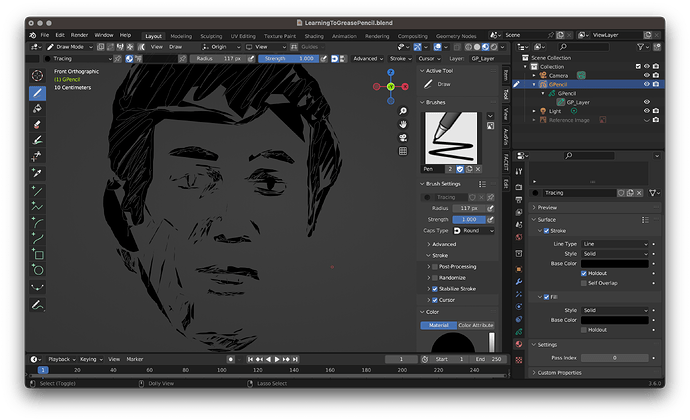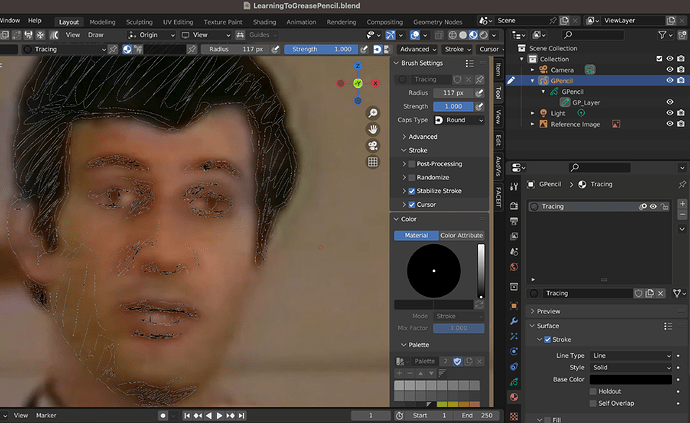I’m trying to trace a reference image, but I can’t get my grease pencil to draw black lines.
Q: What is the correct rendering mode for the 3D viewport when using grease pencil? I have been using Material Preview and Rendered (Eevee).
If I change the base color to black, on the brush texture, it acts like full alpha rather than color. I assume this is because of a blend mode setting somewhere, but I can’t find that option ANYWHERE I look.
Why is this different for the Fill mode? Base color acts as expected, like a color. If I change it to black, I see black.
But I don’t want Fill, I want brush stokes.
I don’t think this is a me issue, I think this is a blender issue, and I hope the team is planning on making this easier to solve in future releases.
Any help would be greatly appreciated. Blend file attached.
LearningToGreasePencil.blend.zip (3.0 MB)