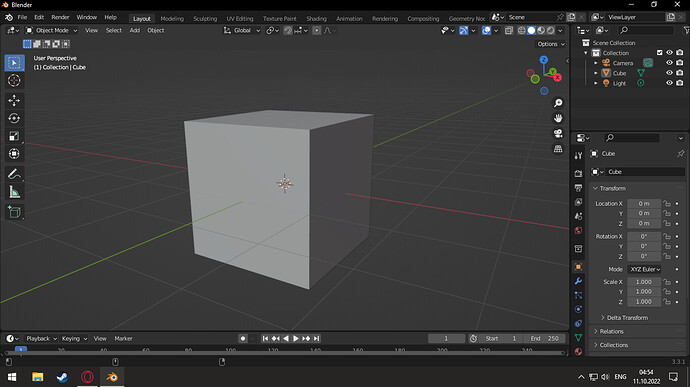I simply want to disable this weird shading that is based on my camera position.
You can see the difference in color between Left and Right I simply don’t want that I want to cleary see what I’m working on.
There are different lighting options here, specifically Flat. In the default scene there is also a light which may be giving you a shadow.
But light makes you recognize the three dimensions on your 2D screen:
But you also can change some of the studio lights in Blender Preferences → Lights to make it not so dark…
1 Like
@cezary056 if you want to make the shading world-based, you have to click this toggle-button.
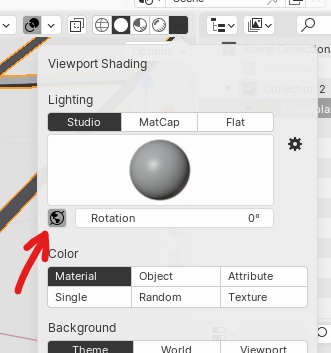
2 Likes
Yeah, that’s true but that’s what the OP seemed to be asking.