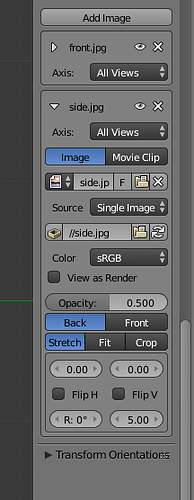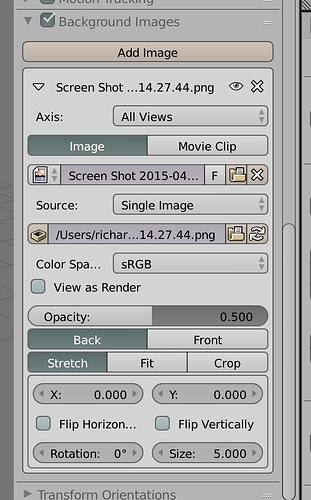According to the wiki there should be this feature:
SizeControls the size, or scale, of the picture in the 3D view (in Blender units). This is a scalar value so that width and height of the background image are each multiplied by the value to determine the size at which the background image is displayed. If one wishes to change the proportions of the image, it must be done in an impage processing program, such as GIMP.
But this is my screen…
How do I find the size feature??? I just want to scale my image and YES I know about editing the image to make it the same pixel dimensions as another pic… But that’s ridiculous! I should be able to size any background image without the need of third party programs. I see videos of it all over youtube.