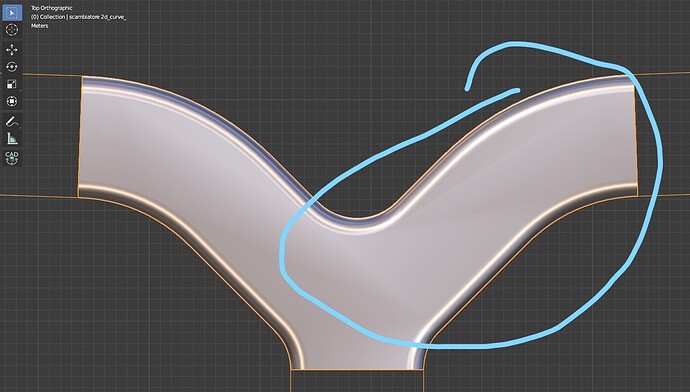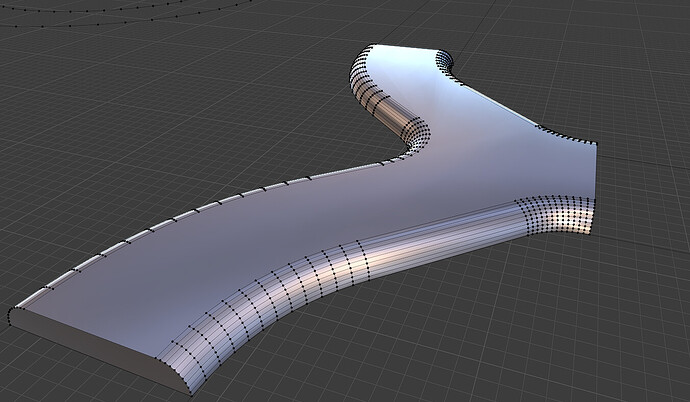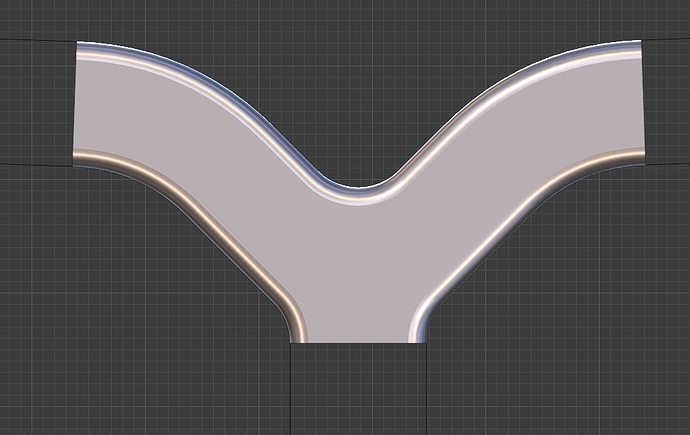Alessio
February 4, 2021, 1:45pm
1
Hello how can i fix this bad shading on my model?
Her is the geometry of the model
I already enable auto-smooth and shade smooth. I also tried harden than normals on the bevel settings but it make things looks worst. Hope someone can help me.
Thanks
Have you tried recalculating your normals?
Hello this because your mesh ist always triangulated
Alessio
February 4, 2021, 2:22pm
4
I don’t get what pressing Y does but it worked. Normals was already good
Thanks
Go to Edit then Mesh then Split then Selection(Y)