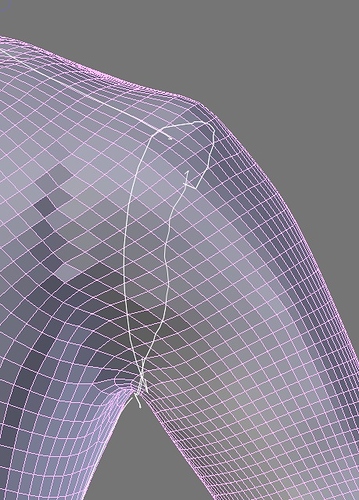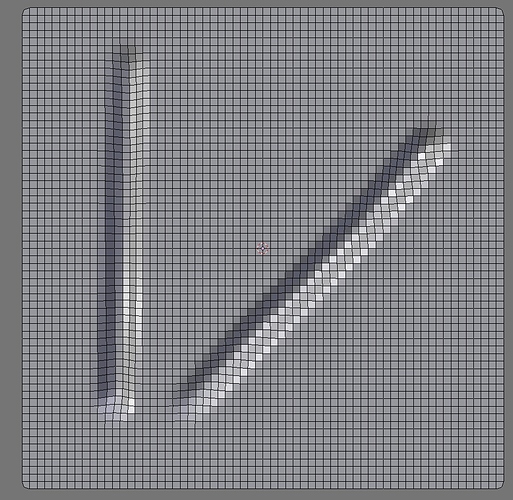I’m doing a tutorial here: http://cgcookie.com/blender/lessons/11-sculpting-the-shirt-with-multires/ He is showing how to use the crease brush to make a seam in the sweater/shirt. When he does it, he gets a sharp, well-defined crease. I attempted to use the same settings. When I do it I get a jagged looking mess. I’ve had this sort of problem in other sculpting tutorials I’ve tried. Can someone tell me how I can get the same smooth, well-defined crease with the crease brush like he gets in the tutorial?
Screen shot from the tutorial:
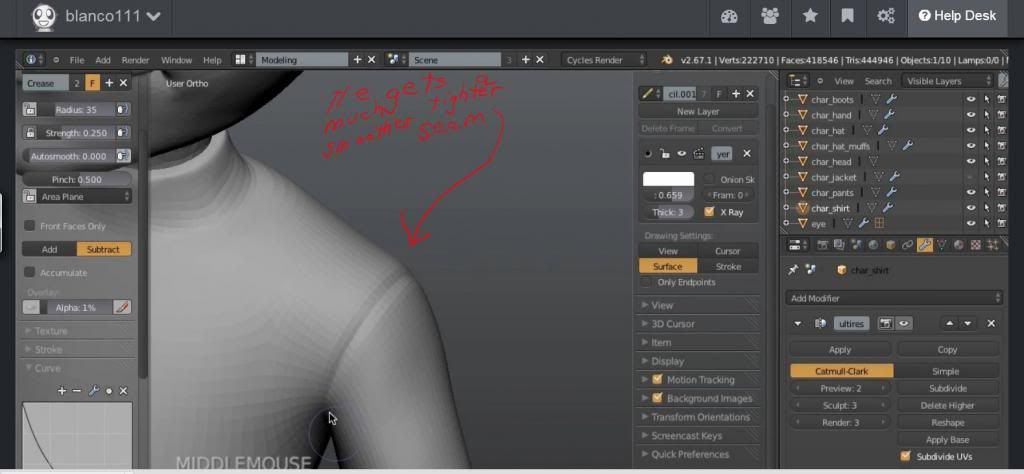
This is what I get using the crease brush at the same settings:
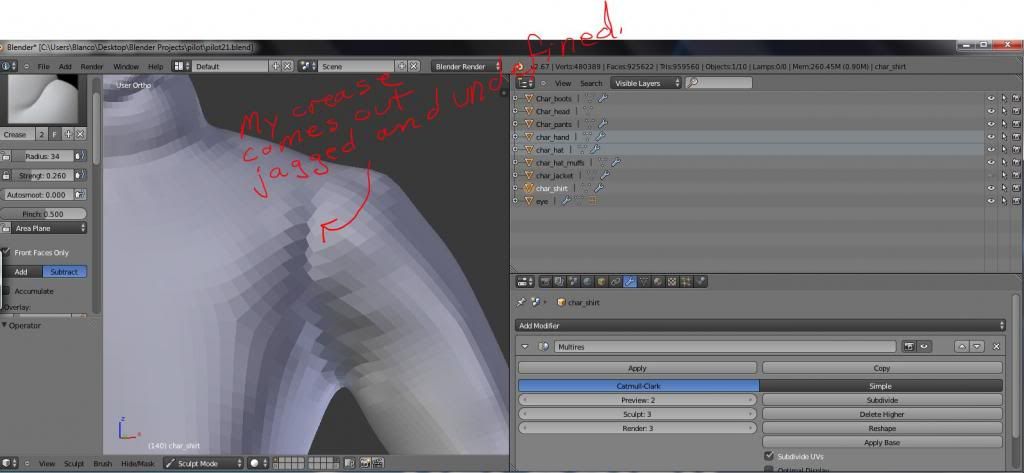
Link to my Blend file (I deleted some stuff to keep the file size under 30 mb):
http://www.pasteall.org/blend/23315