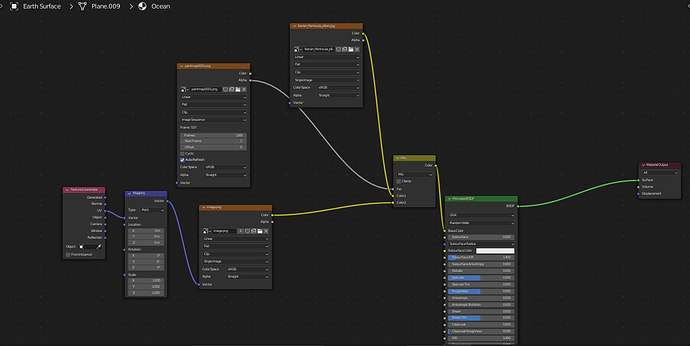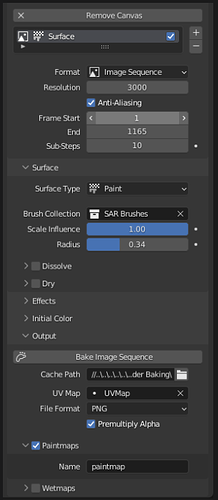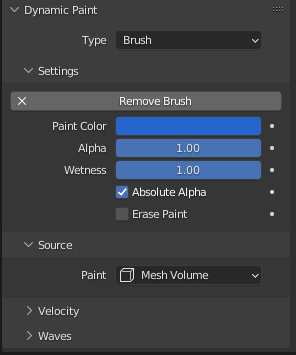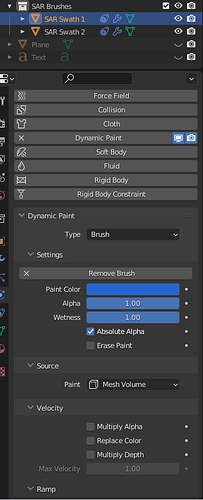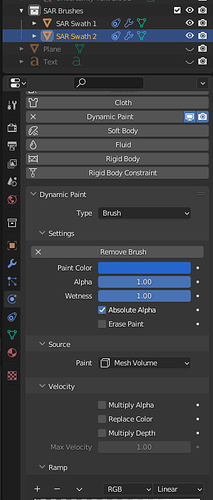Hi all,
Trying to paint a plane with 2 brushes at the same time, but one isn’t registering on the canvas in the image sequence bake.
I’m painting one texture on top of another using image sequence. I got it to work with one brush, but even duplicating the same mesh to make the second brush wont cause the desired painting effect with the second mesh.
GIF of the issue: https://imgur.com/a/I3PDiwk
I am sure the mesh intersects the plane, even gone so far as to group the two into a brush collection, but only one brush shows up on the canvas in the image sequence bake. Anyone know some possible causes? Can post blend files if necessary.
P.S: Below is my canvas material node layout and my canvas and brush settings. Bottom texture box is the grayscale texture of the image in the top texture box, while the image sequence obviously holds the baked images.