Hi all,
I moved the vertex to snap to another vertex as in the picture.
But it doesn’t join them together. When I subdivision surface, It will show that they are not connected.
Did I do something wrong or I missing something ?
Hi all,
I moved the vertex to snap to another vertex as in the picture.
But it doesn’t join them together. When I subdivision surface, It will show that they are not connected.
Did I do something wrong or I missing something ?
I tried to join them using Merge function. It seem they are joined as when I move the vertex, There is only one vertex there. (I joined two vertex in to one) But It still look not right when I subdivision surface.
Also:
…snapping is disabled in your images… (only the kind of snapping is selected).
Hi oo_1942, Okidoki Thanks for your reply.
Okidoki : I turned off snapping function before I captured the image. But I already snap the vertex. So bring the vertex to snap the other doesn’t mean they will join together. In order to join them I must use merge function which will bring the vertex to the place if I choose merge at last function. So It doesn’t has to move the vertex to snap since the beginning. I just saw a turorial video on youtube and the guy just move the vertex to snap and it seem automatically join as I don’t see any key he press except than left click to bring the vertex to snap. after he done that the mesh is look totally fine. But when I do it, It has to merge the vertex so the mesh joined to same surface. Is there is something I misunderstanding ?
oo_1942 : Yes ! after I turned on face orientation there are some faces turned red. So I recalculate normal (shift+n) to flip them. After they are all blue, It really seem to fixed the problem. I think you pointed me to the right way. But it still has jagged surface in this area which I already check the vertex they are all joined and all faces are in the same direction. Is there anything I should do more to fix that ?
Someone can only advice on the given info… ![]() … and yes you need snap and merge (which is also not enable in your images )
… and yes you need snap and merge (which is also not enable in your images ) ![]()
It’s look like the surface is pulled to the left. I have tried to delete those faces and fill them again but it still has that pulled surface.
Sorry I didn’t posted image when I snap it. Here is the link to the video I mentioned. https://www.youtube.com/watch?v=9Rt3pD1-6oY
at 6.40 he just snap the vertex, at 7.10 his surface is look fine and joined. I don’t see he merge any vertices.
This one makes your vertex merge if you move one close to another… if the are on the same axis or you use edgeslide then you do not have to have snapping enabled…
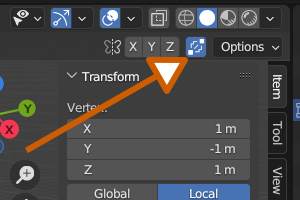
Ahh, So it’s there. Thank you Okidoki.
Sometimes just mutliple things are “to be considerated” ![]()
Please refer to the video for a perfect solution.
Usually, it ends with hiding it so that it’s hard to see. ![]()
I like the way of hiding it lol. By the way, Thanks for topology video. It’s really look nice and help guiding.