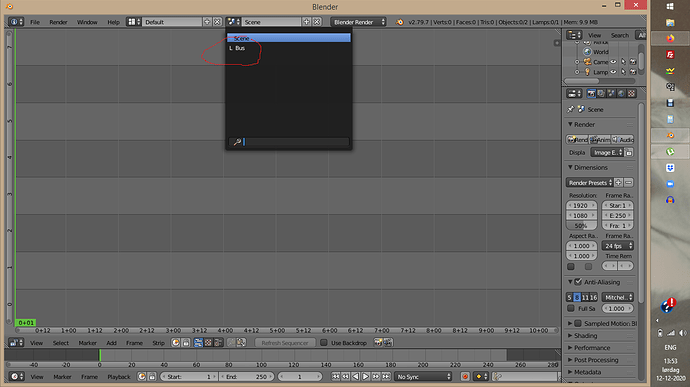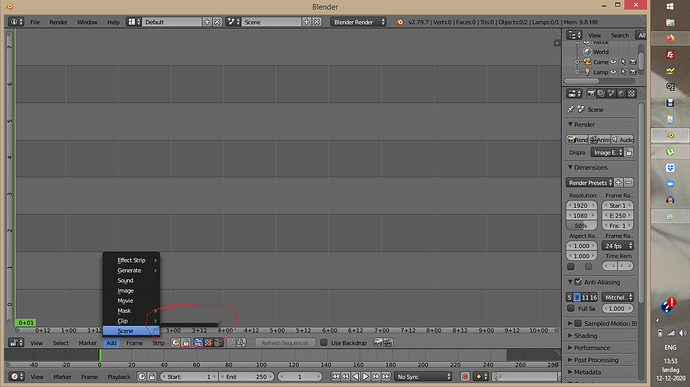The title basically says it. I’ve got a scene in one blend file that I want to link (not just append) into another blend file where it will be inserted into the editor timeline. The idea is to render a couple of related scenes together, allowing for easy updates to the scenes and rerendering. But in th eliist of scenes to add, only the scenes in the blend file itself shows up, never the linked. The linked scene is visible in the regular scene list, though, with the usual L in front of it.
How do I link scenes into a file and use them in the video editor??
Edit: I still use 2.79, btw.
Edit: I can trick Blender by creating an empty scene of identical length, adding it to the sequencer, and then changing the scene to the linked scene in the properties panel, so there is nothing technical preventing linked scenes from being used this way. But this seems like it should NOT be the proper way to do this, so I am still looking for something more official-looking!