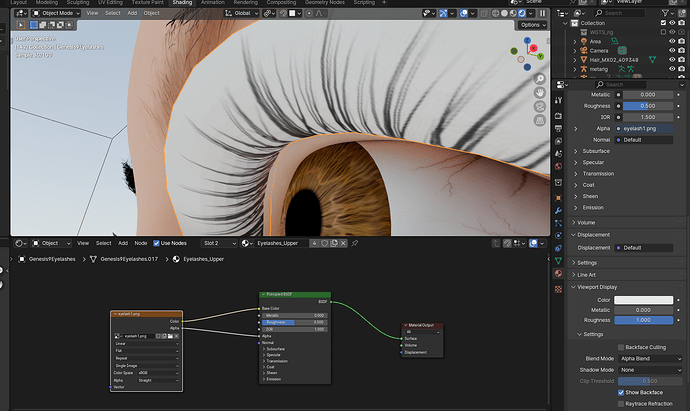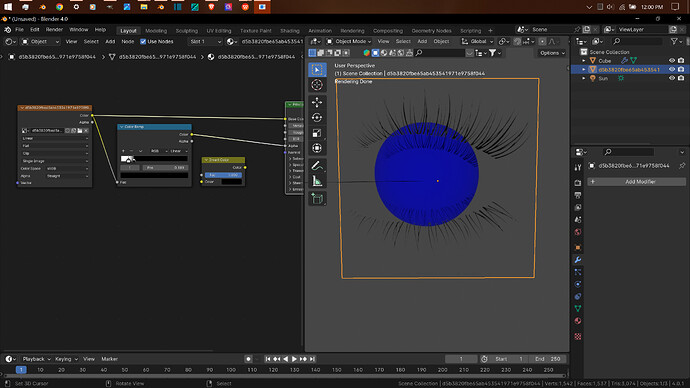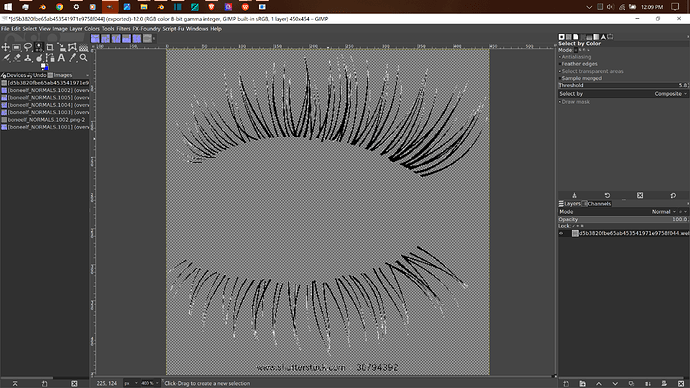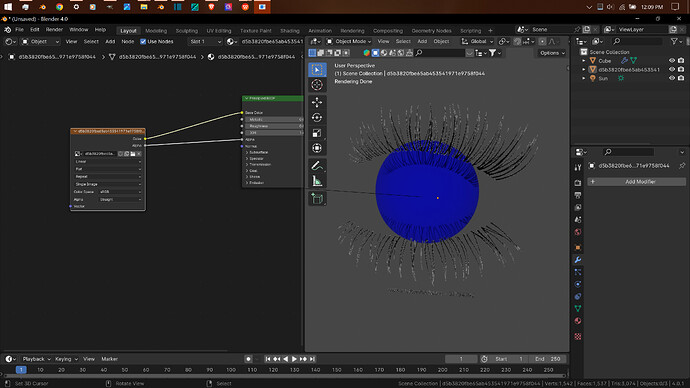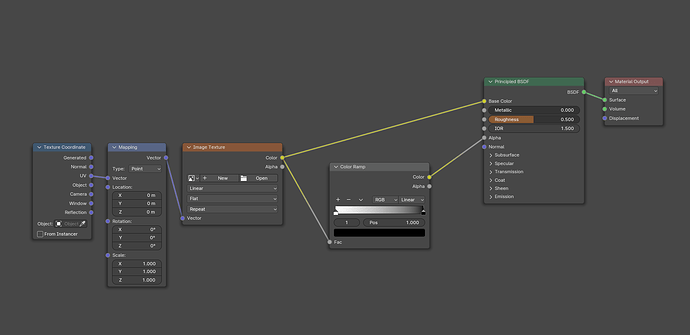So I have been trying to make this eyelash but the white stuff wont go transparent, whatever image I try (tried 4 so far) wont become transparent in the white places. Been trying to find a solution to it the whole day but I SIMPLY CANT im gonna go crazy istg
You’re plugging the alpha of your image into the alpha of the material. Does your image have an alpha that’s transparent where you want it?
You could try something like this, using the image color with the blacks and whites swapped as your alpha, since black will be transparent, and white won’t. I like to use a color ramp, but the invert color node might also work.
You could also take the image into the photoshop equivalent of your choice, remove the background yourself, export it out, and bring it back in to blender again. I did this in about 30 seconds as an example, the edges would be cleaner with more effort.
The image may not contain alpha.
Because the current image is black and white, it can be used as alpha.
Connect the image to the Color Ramp, reverse the color, and adjust the slider to reduce the noise contained in the image.
yeah im trying to photoshop it myself, apparently some evil people are uploading eyelash pngs, labeling them as transparent, while they are not…
Alright let me try that
does not seem to work unfortunately ![]()
Are you connecting the image texture to the alpha from the color socket - not the alpha one, just like in Kim’s example? Sorry if this is obvious, just trying to make sure.
Ok so I followed this one tutorial with that pokemon in its thumbnail about making colors transparent and i managed to make them finally ![]()
Thanks everyone for the help though ![]() if anyone in the future is lost on a topic similar to this just reply to this message ill post the tutorial if needed
if anyone in the future is lost on a topic similar to this just reply to this message ill post the tutorial if needed
(P.S. not my tutorial)