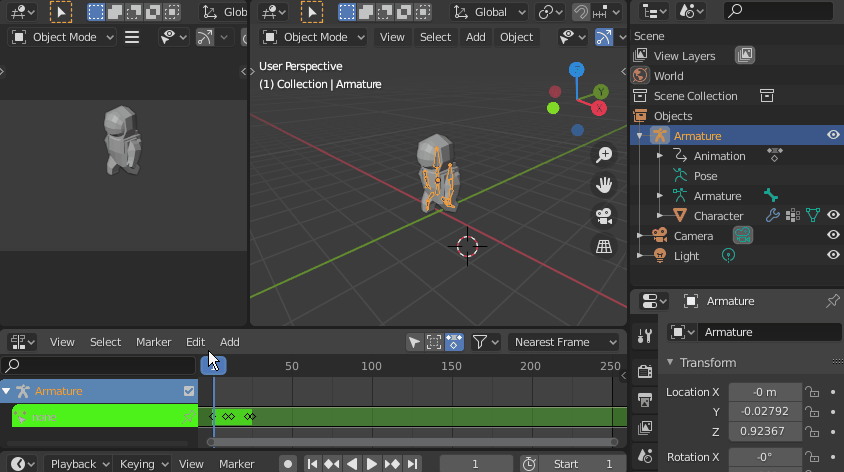I want to make multiple animations for one mesh. From what I understood, I make my animation, then go to the action editor, push down the animation and then press on the button next to the shield to create a new one. However, when I go to the action editor, I can’t push down, stash or create a new animation. What can I do to fix this?
Dont have blender infront of me and im also new to blender, but when you say Action editor, thats the same as the NLA editor, correct ? if so…
Have you tried starting in the Action Editor first with a new action, make animation then pushing rather then animating and then trying to create new in Action Editor ?
Order of operation is what im getting at.
I think the action editor is slightly different than the NLA editor. From what I understood the action editor is to modify an individual action whereas the NLA editor is to see the entirety of the actions associated to the armature. I think the action editor can be compared to the dope sheet though.
But the action is already created in the action editor, I can see all the key frames same as in the dope sheet. I think when you start playing around in the dope sheet it automatically creates a new action (it did in my case). I just can’t create an additional one or push the already existing action.
No you don’t have to stash your action in the NLA. You should just create a fake user and then create a new one, that’s it. That being said what you should do depends on what you are trying to achieve.
What I’m trying to do is having multiple actions on one single armature. However, on my armature, I can’t push down current action, stash current animation or create a new animation. All these options are blurred and when I press them nothing happens. What you said works on any other armature and action I create but on the one I’m doing now it doesn’t.
Alright, that sounds weird. Can you share the file ?
I’m sorry, I have to admit that I’m lost. I’ve searched for a good while, but it seems my proficiency with the NLA hit its limits. 
Thx for trying. Since I hadn’t done much with the armature yet, I thought “you know what let’s just remake the entire armature and animation”. I remade everything exactly the same way I made the first one and this time it works. Blender really is a mystery sometimes.
The green strip color seemed to indicate that it’s in tweak mode (I think), but I couldn’t get out of it (usually have to hit Tab).
you are right. when you press tab on a clip, it becomes green and you can edit the key frames in graph editor or dopesheet.
The thing is it’s throwing an error, saying “there is no active strip to enter tweak mode on” - but it’s already in tweak mode and the strip cannot be selected. I am dumbfounded. Any idea ?
It’seems that there is a bug. perhaps with 2.83 that i m using. But there is a way to bypass it like this:
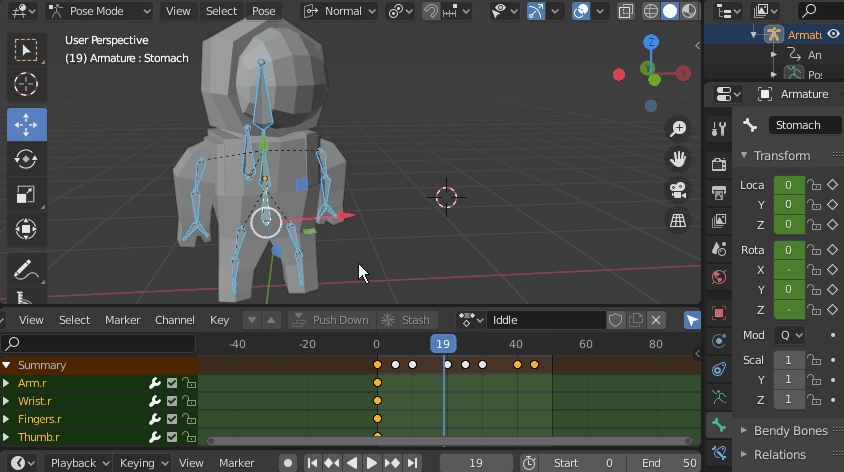
It seems that he fucked up is NLA editor… i’m digging in it and come back.

As I said yesterday, I already managed to bypass the problem by creating a new armature from scratch. The problem seems to be with the armature though. Since this is for a game, i tried to export it to fbx format and there was an error message regardless of whether there was an action or not associated to the armature, which makes me believe the problem is the armature.
My trick correct that i think. You have deleted an nla track that was open in edition. Blender doesn’t like it at all. It’s a kind of:‘there is an animation but not!’
So the exporter doesn’t understand.