I am able to see my objects and materials in the render preview but every time I try to render the animation nothing happens. Can someone please help me because I am really frustrated and confused. Thanks in advance.
Hi, Are any errors displayed in the information panel?
Can you render with the default blender?
The location of the configuration file is different depending on whether you are using windows or Linux. After moving your current blender configuration file to another location, launching Blender will be the initial state.
If you delete it, you can not restore it, so move or rename it.
Or, uploading your current blender file may help solve the problem.
If you do not want to show the data you are creating, you can make the file a deleted object.
I didn’t see any errors displayed in the information panel. I also got the same results when I tried to render with the default blender. I am using windows and tried renaming the configuration file but it didn’t do anything. Right now when I tried to upload the blend file it says I cant because I am a new user, otherwise I would upload the current blender file.
Well, did you mean that you didn’t do anything? Does that mean that you could not delete it because you are not a manager of windows?
I do not know if this will help.
There are a few things you want to hear.
- Your rendering settings.
In the Properties panel> Render, what is the setting of output and encoding?
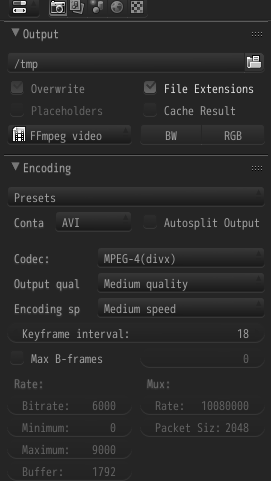
- Does the camera exist in Blender files?
I tried turning of the sequencer in the post processing tab and it allowed me to render the image
Is the purpose achieved? Congratulations, it was good.
Have a good blender life.
