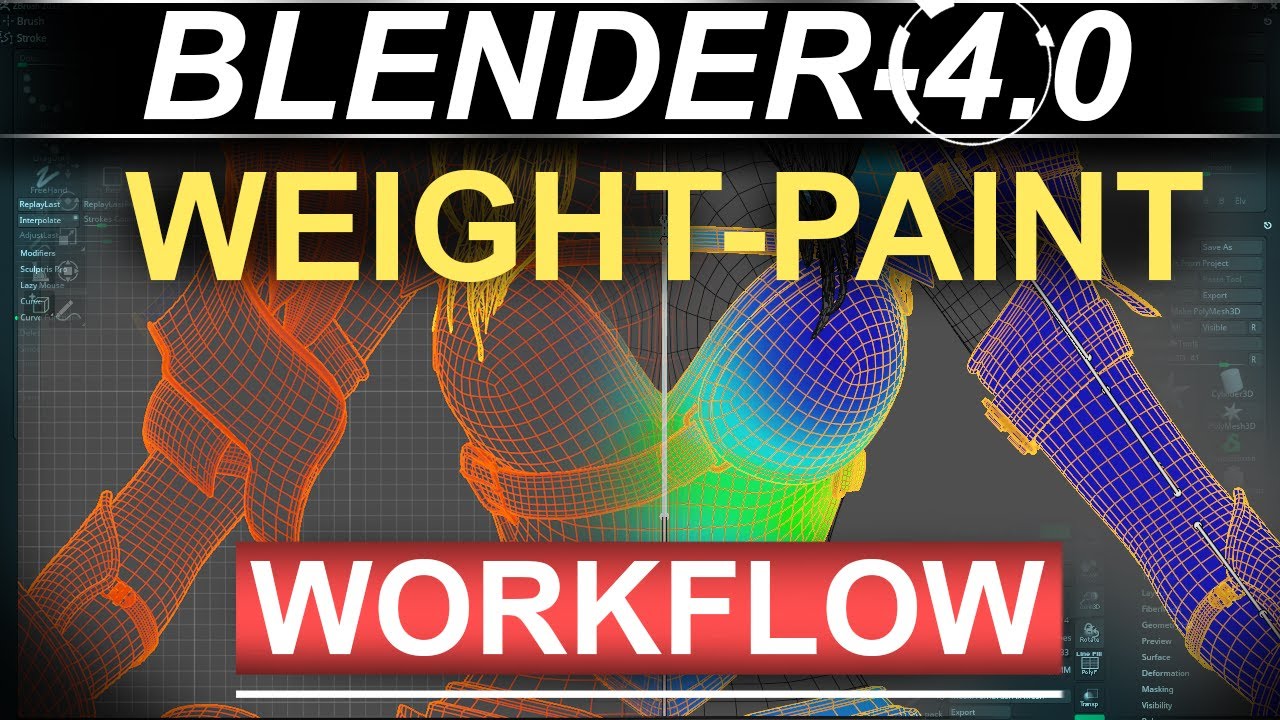LMB armature; Shift LMB Mesh; >WeighPaintMode.
Can click the bones (but only when the Move tool is active, and not with shift+click like other guides say). Can’t rotate bones, I have to switch to pose mode to do it. What am I missing?
The shortcut to select a bone when you’re in weight-paint mode changed to Alt-LMB in v4.
If you want to adjust the position for painting, you can set keyframes in the timeline. Scrubbing the timeline will let you adjust it while you’re still in weight-paint mode.
So. I’ve selected with Alt-LMB. Cleared everything on the timeline. But if I press R or G nothing happens.
You can’t rotate or move the bones while in weight-paint mode.
But if you animate them in Pose mode first, and set some keyframes in different positions, you will be able to scrub the timeline when you’re back in weight-paint mode. The bones will move to their keyed positions as you move the timeline frame.
That does actually work.
However. If you have a more completed rig, it’s likely that the deformation bones have constraints on them. That’s likely to prevent you from being able to manipulate them as he does in the video.
You can still do what I suggested, and use the rig controls to pose the character, and scrub the timeline to move them while you’re painting.
Wdym with scrub the timeline. So far I’ve been posing the model with autokey, and then going back and forth the timeline to test things out.
Yup. ![]()
That’s what I mean by ‘scrub’ the timeline. Scrubbing back and forth between the keys.
I can not get it to select with Alt-LMB.
I use Industry Compatible keys, but has also tried in blender standard keys.
![]()
You can change the internal shortcut in the weight paint panel in shortcuts > preferences. Beware of duplicated or interfering shortcuts
I was having this issue as well and made an account solely to tell you @magpie has no idea what they’re talking about, and that you can rotate bones in weight paint mode without using an asinine method like the timeline.
Click your armature, shift click your mesh, switch to weight paint mode, you’ll notice move scale and rotate will be on the left side of your screen now. Select a bone with alt-click and then press r to rotate the bone while in weight paint mode. Yup. ![]()
Give it a try with a Rigify generated rig.