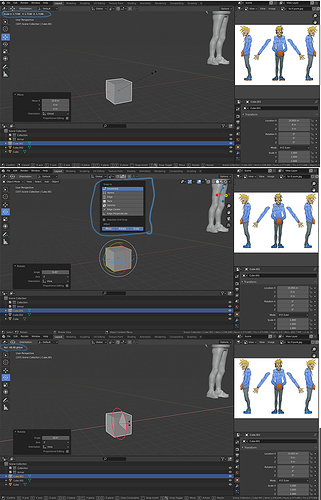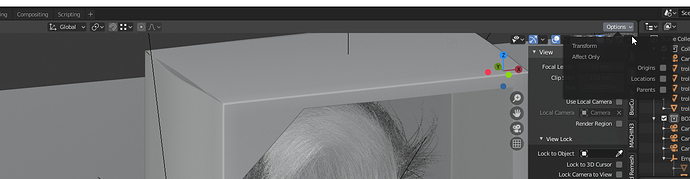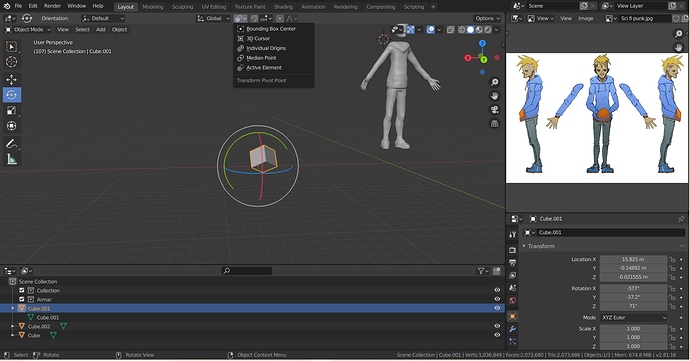Hey! i have a problem that seems to have many solutions before blender 2.8 but i can’t find any after 2.8.
I can’t rotate or scale any object unless i select multiple objects whereas all the objects rotate around one parent object.
The solutions i’ve read about is that “center point only” is activated which in 2.8 is “only origins”. I can’t find that i have activated “only origins” (can’t find the option at all tbh).
I can rotate them from the transformation tab, but not object mode in the viewport. I can also rotate things in the edit mode tab.
Thanks in beforehand!
You shown a Snapping pop up but you didn’t show a Pivot Point popup where Only Origins resides afaik. (it’s the button to the left of the Snapping popup shown on your screenshot)
Make sure Only Origins in that menu is deactivated if you want to transform objects themselves, not their positions.
Not sure about the actual issue, but in 2.81 if you go to the View menu of the 3D Viewport and check Tool Settings, you’ll get some additional options at the top of your screen. On the far right of this you’ll have an Options dropdown which contains stuff to do with transforming origins only and all that.
Sorry, didn’t notice i was in the wrong tab. I still can’t find Only Origins but i found the solutions. Thanks for the help!
Apperantly i must have clicked the affect only “Locations” box. I unchecked it and now it works.
I really appreciate the help!
It can be helpful for re-positioning an object’s origin without having to do the old fashioned way of moving origins around (selecting something in Edit mode, snapping the 3D cursor to that, jumping to Object mode and setting the origin to 3D Cursor). Now you can just turn this on (I have it added to Quick Favourites) and move or snap the origin anywhere you like.
Ah yeah, in 2.81 it has been changed once again. Now it should be in the Properties panel, as here https://cgcookie.com/articles/whats-new-in-blender-281-changes-updates or on the tool options on the top of the viewport.
About time i start reading up on the new updates of blender.
Thank you so much!