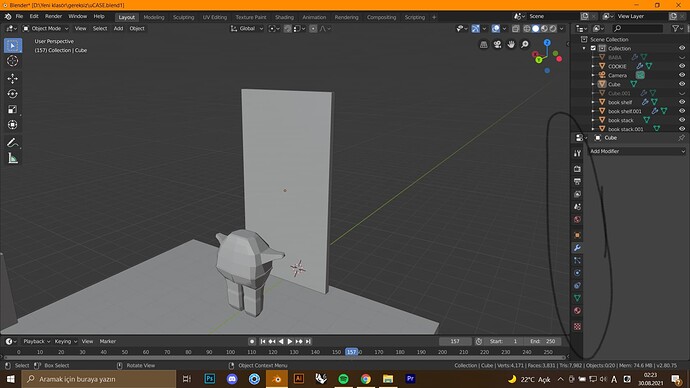hi,
I was creating a scene and wanted to set my camera, but then i realised i can’t see the camera icon on the right side
do you know the reason?
thanks a lot
Hi Melisa… That icon is not for selecting the camera, only for adjusting it’s settings after the camera is already selected (meaning it’s context sensitive, as so many things in Blender are).
Once you select the camera in the Viewport or the Outliner, that icon will become visible.
Hope that helps. 
1 Like
thanks a lot ! 
1 Like
You’re welcome!
1 Like