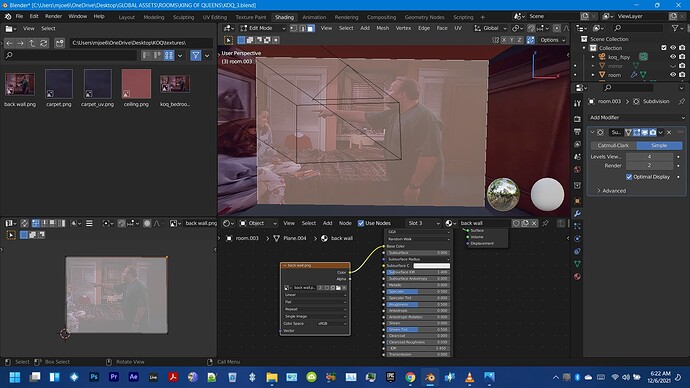I’m trying to get a good workflow practice going for editing UV maps but I noticed when I try to edit a UV map the selection gets in the way I posted a picture so you can see what I mean but see how with the face selected the image is hard to see so I can’t see the edges to position the UV correctly.
In the overlay option in the uv editor is a checkbox for faces. Disable it and it will only show the border.
In your photo the option is currently not visible because your screen is not big enough. Hold your mouse over the top section and scroll.
 Thank you so much that works! and also showing me how to scroll… I could never get past that point I always had to resize my screen to get to those buttons!. now I’m like…
Thank you so much that works! and also showing me how to scroll… I could never get past that point I always had to resize my screen to get to those buttons!. now I’m like…
1 Like
Also possible to press the middle mouse button and drag.
Glad it helped.