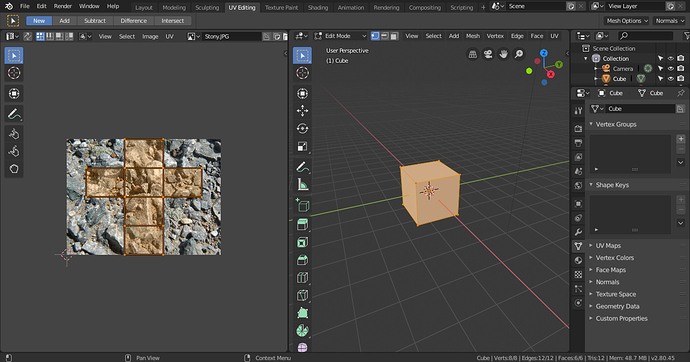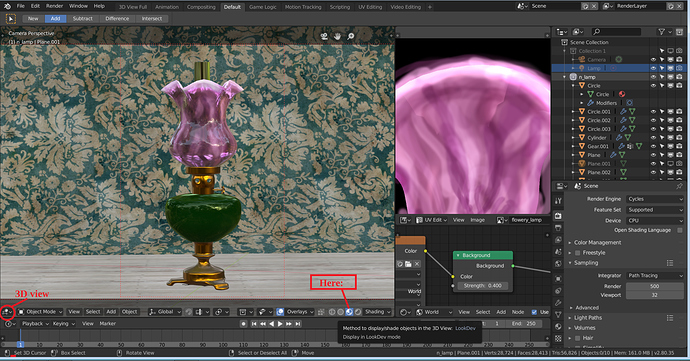I clicked on UV button (at the top of 3d view) and selected Project from View, on UV Editing screen I mapped textures to the object, I tried to do it just like I did in 2.79 (object has material and texture), but I can’t figure out how to see them in 3D view.
In this workspace, 3DView is by default in Solid display mode.
You have to change it to LookDev display mode or change Color mode under Shading popover to Texture.
You might also could try different rendering engines. I think evee is working, but cycles is broken.
In LookDev it’s the same. Can’t find “Shading popover” at the Texture.
I think so too.
To preview texture on model You have to use nodes:
-
Solid mode: Color- Texture
By selecting image nobe that is connected to output -
LookDev or RenderPreview
By creating material and previewing it.
As I said it was the same in LookDev view or any other view.
Thanks, I can see something on my object now, but it’s very hard to see those tiny words on your video, even fullscreen, use screenshots better.
I did as here and it works now: https://blender.stackexchange.com/a/8700