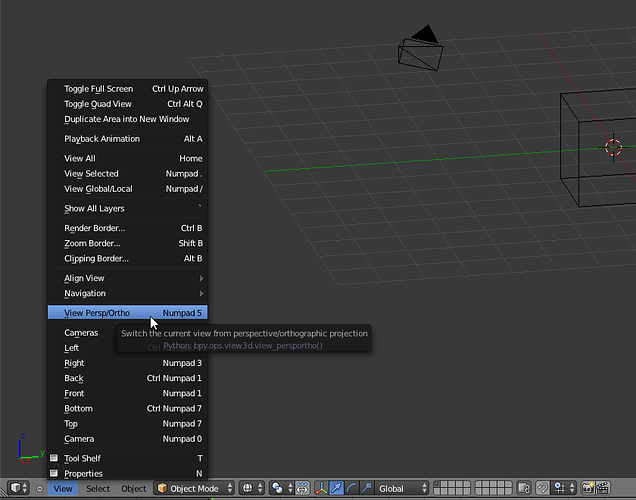I’ve switched something off (or on) but I can’t figure out what. I previously was able to use my mouse scroll wheel to zoom through my mesh and see what was inside. Now the scrolling stops at the surface of the mesh. I compared my problem file with one where I could zoom through and did not discover the difference.
Thanks