Hi everyone,
I have been using blender on and off for awhile now, however I always run into the same problem which has been the reason I have stopped using blender many times in the past. The problem I always run into on every modeling project I attempt is keeping a clean and bump free mesh. I always end up with many surface irregularities on my car body meshes and when I try to correct them by moving vertices/edges the problem just becomes worse. I watched the mesh modeling tutorial and modeling timelapse videos from the Creature Factory DVD. It introduced me to some helpful modeling tools that I didn’t know about before, but I still can’t seem to fix my bumpy meshes. In the DVD the model appears to start out the way most of my attempts do, but somehow he manages to push/pull vertices and edges until the mesh is flawless while when I try to do the same thing I end up with a worse model than before. From what I can tell all he does is push/pull vertices and use the smooth tool extensively, I have tried the same technique with no success. Here is one of my many incomplete car body models (Subaru WRX STI) that I am currently working on, does anyone have any hints/tips for me?
Thanks
Dan
Attachments
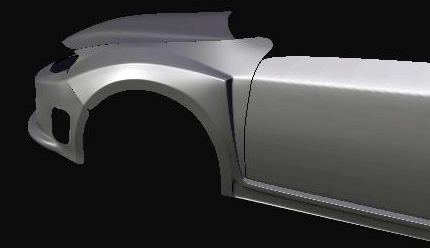

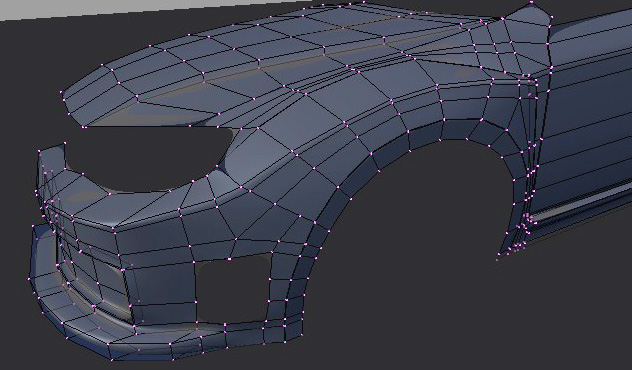
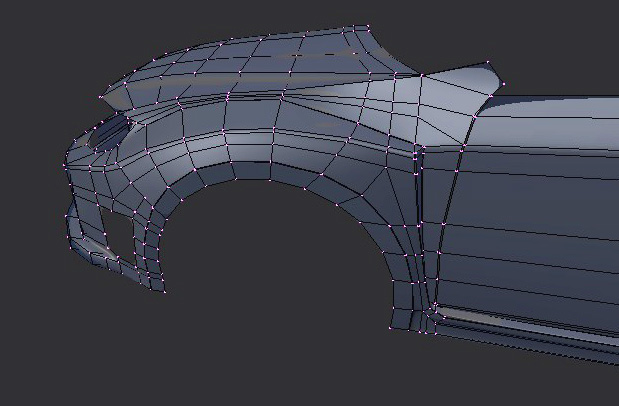
 .
.