Hello! Does anyone know how I could rig these eyelids while keeping the shape of every separate plane as the eyelids open and close?
I’ve looked at your blend… there’s not much there… not enough for me to work out what it is you’re after. Do you have a sketch of the character maybe?
If those meshes are eyelids, in order for them to deform in three stages you need to use three shape keys, one for each “bend” in the eyelid:
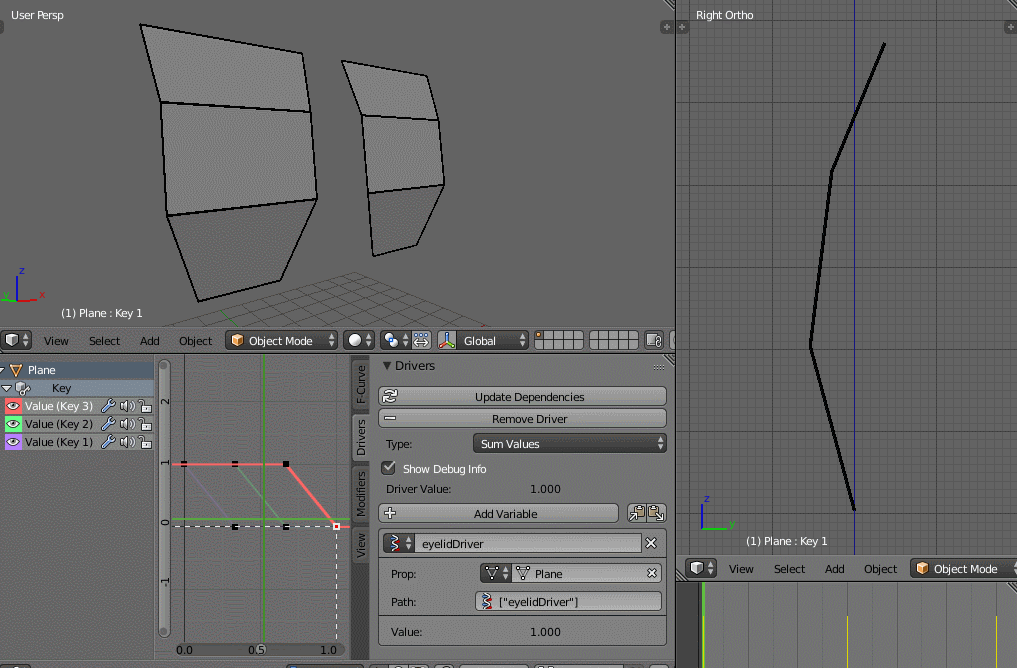
EyelidRig 2.blend (387.6 KB)
You have to work in steps on each segment. Except for the first one, when modeling the other shapekeys you need to “undo” the movement of the previous shapekeys by first modeling the shapekey with the previous shapekey at maximum and then using Mesh > Vertices > Blend From Shape, with “Add” option and a value of -1.0, so it undoes the other shape that is on.
You should work on the last shapekey with all others activated and at maximum, so you can undo them all with that Blend From Shape tool. This will make more sense when you try it.
At the end you have 3 shapekeys that when all mixed together will completely collapse the eyelid, but when triggered in sequence (with a driver), and cumulatively (meaning, once a shapekey reaches maximum it stays that way while the others begin activating), it will collapse each segment in sequence. In this case the driver kickstarts each shapekey in thirds, from 0.0 ~ 0.333, another from 0.333 ~ 0.666 and another from 0.666 ~ 1.0.
At the end all shapekeys are at maximum.
If you don’t know how shape keys additively mix and how drivers work, everything I just said won’t make a lot of sense (besides my tired english). You need some previous knowledge before trying something like this.
Hmm, maybe there’s an easier way, using a linear curve with a bevel and taper. You control the opening of the lid by changing the “end” bevel factor:
https://docs.blender.org/manual/en/dev/modeling/curves/properties/geometry.html#bevel-factor
Thank you all for your time! I have a much more detailed model part here. I hope it will help!
Hmm… could the eyelid be a texture with a displacement map to raise it a little, using a UV project modifier to animate it? The the pupil can be another UV projection of a different UV map.
Well… I’d prefer not to, I’m not very well accustomed to animating UV maps. But I do appreciate your help!
I’d also prefer to keep the mesh because I also have eyelashes I have added to the model.