If those meshes are eyelids, in order for them to deform in three stages you need to use three shape keys, one for each “bend” in the eyelid:
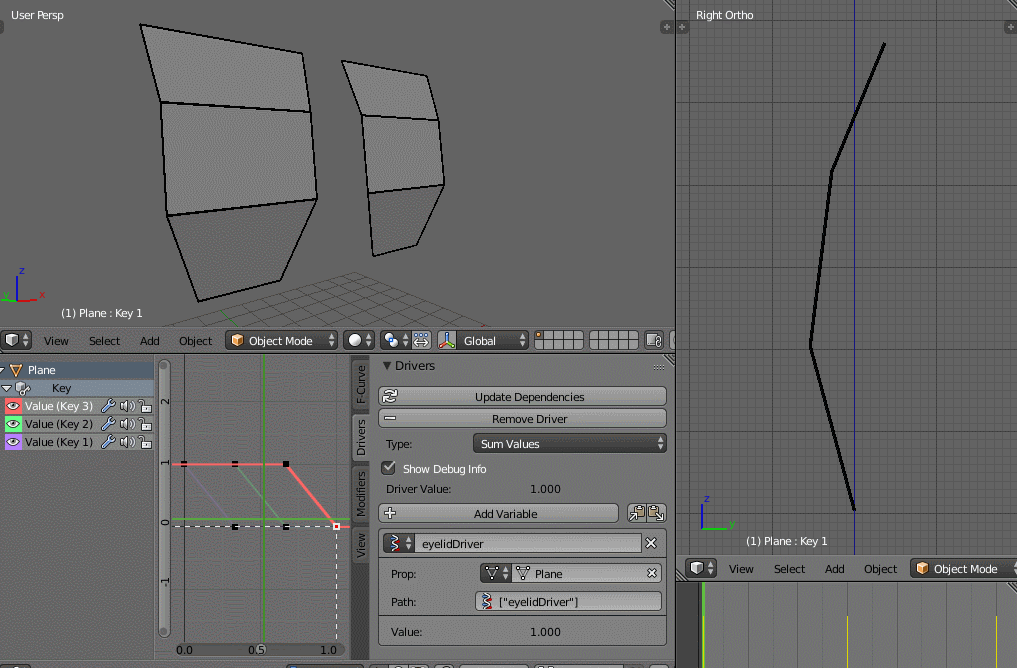
EyelidRig 2.blend (387.6 KB)
You have to work in steps on each segment. Except for the first one, when modeling the other shapekeys you need to “undo” the movement of the previous shapekeys by first modeling the shapekey with the previous shapekey at maximum and then using Mesh > Vertices > Blend From Shape, with “Add” option and a value of -1.0, so it undoes the other shape that is on.
You should work on the last shapekey with all others activated and at maximum, so you can undo them all with that Blend From Shape tool. This will make more sense when you try it.
At the end you have 3 shapekeys that when all mixed together will completely collapse the eyelid, but when triggered in sequence (with a driver), and cumulatively (meaning, once a shapekey reaches maximum it stays that way while the others begin activating), it will collapse each segment in sequence. In this case the driver kickstarts each shapekey in thirds, from 0.0 ~ 0.333, another from 0.333 ~ 0.666 and another from 0.666 ~ 1.0.
At the end all shapekeys are at maximum.
If you don’t know how shape keys additively mix and how drivers work, everything I just said won’t make a lot of sense (besides my tired english). You need some previous knowledge before trying something like this.