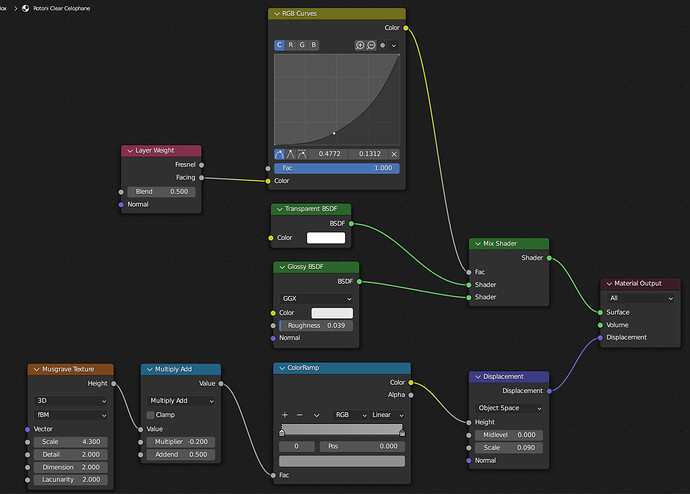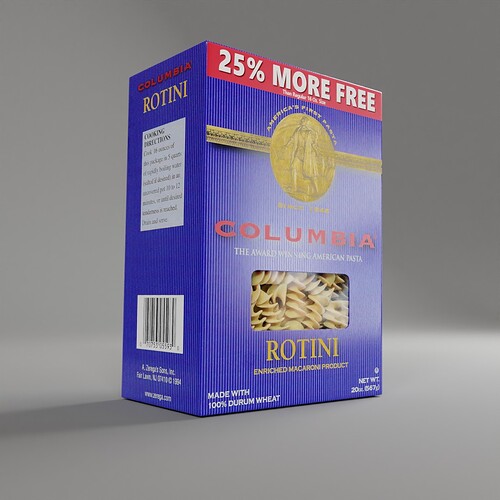I wanted to share this. Any input is welcome, since I am open to newer methods all of the time. I came across a new tutorial 1 month ago (16 blender tips) and found out how to make CELLOPHANE or flat glass without the IOR. There are many ways, but this is the best I have seen so far.
And you need this setting for the cellophane too:
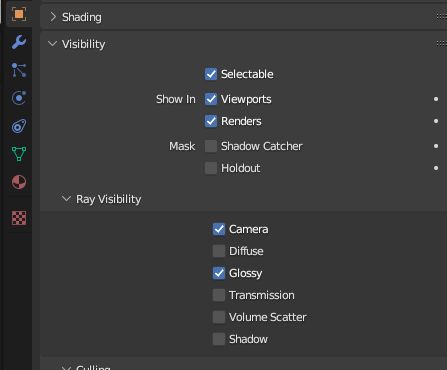
Here is a picture from eBay of what I wanted to create.

Here’s what I created. Needs tweaking depending on the camera view and what HDRI I choose.
I now use the “Separate Color” node and a ‘ColorRamp’ for my Roughness on product boxes. It is a time saver and uses less resources. Here’s the link to that tutorial on 16 Blender tips: