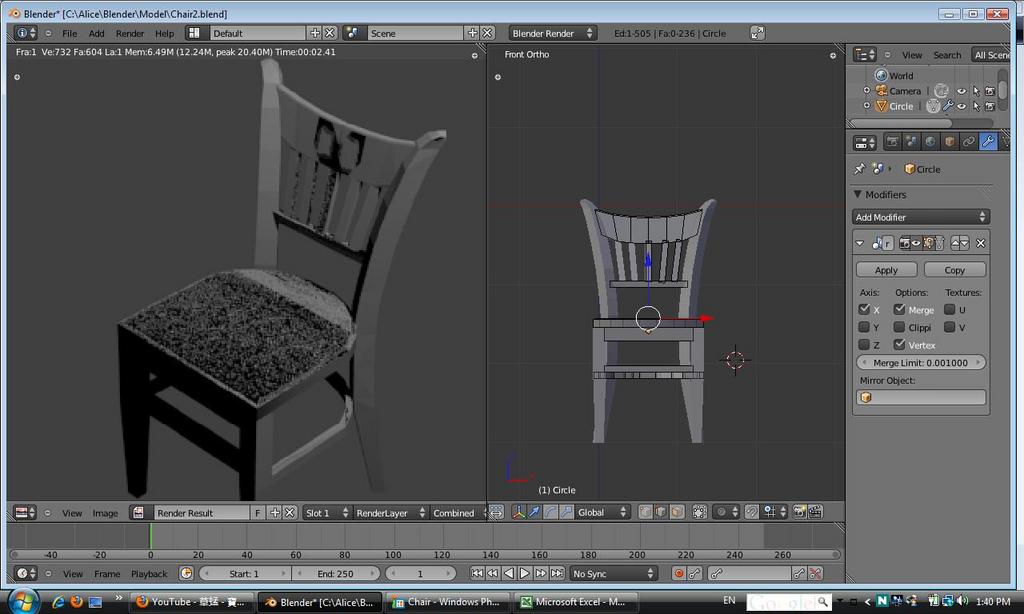Finally after sweat rain and blood, I have completed my chair. However the chair looks kind of weird with black dots & lines. I rendered and the black dots & lines still appears. I assigned simple material to the chair and render but the result was still the same. Why is this so? how can I fix it?
It looks like you just need to remove doubles. Select an object, hit tab for edit mode, hit a to select all vertices, and hit W>Remove doubles. That should fix it.
If that does not fix it try selecting all your faces and pressing CTRL + N (recalculate Surface normals)
Thanks alot. My chair resurrected. The black dots/lines are gone.