It’s an “over-boosted” red… so it makes it’s own outline  . But point taken… was hoping the big-cable would draw the eye down, but it doesn’t work with the left-to-right text. Will see what I can do about it.
. But point taken… was hoping the big-cable would draw the eye down, but it doesn’t work with the left-to-right text. Will see what I can do about it.
Was going to join the contest but I ran out of time to shade it. I decided to post it just for fun. I did a stylized sculpt of a dragon bust. Since I haven’t shaded it yet, I was wondering if anyone had any suggestions for shading the sculpt in a way that will help bring out the details.
The colossal dragon (pure-non competing)
I am definitely going to 3d print it, and I will make sure to post a pic.
BTW, I am new to the sculpting side of blender, and I am loving it. This was my first real sculpt.
If you have a person model (making it Open), you could give him just a black color and try to render a large dragon silhouette in Eevee with the person for scale.
“The colossal dragon” Pure competing
Never knew the toon shader could be so useful in such times of distress.
COOL!
When I find myself in times of trouble, Toooon Shaaary-der comes to me.
Indeed, it can really speed things up.
One thing I’m using a lot is Pointiness. Especially with high detail sculpts this can do magic for 5/last minute materials. ![]()
I used GIMP a lot so mine is Open then. (maybe too much GIMP)
As I remember not along time ago was conversation about what is “OPEN” and “PURE” so every time when I use gimp (even just a litlle) or my previous model I call it OPEN
Best to be safe. If you just did some basic layers and compositing though then for sure you could be PURE.
Colossal Ruins
Open (Lions are photoscans from threedscans.com, textures are from texture haven and/or cc0textures.com)
Finished this in the nick of time!
Ah… Pointiness. I like it. It gives detail in the same way the inkwash technique that is used in miniature painting gives detail. Darkening the lower parts and lightening the higher parts.
Absolutely, it is like washing and dry brushing. One could even add a simple vertex paint base coat for additional variations. That miniature painting analogy goes a long way. ![]()
Would you mind linking to the toon shader you used? Trying to google “toon shader” and “Blender” comes up with a bewildering range of results. ![]()
I just used the cycles toon bsdf:
https://docs.blender.org/manual/en/latest/render/shader_nodes/shader/toon.html
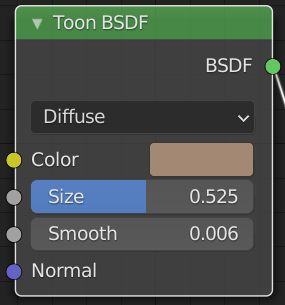
It also helped that I had some interesting lights set up to add some extra glowyness to the eyes, and multiple lights at different colors and angles to give it depth. An HDRI could be a simple way to give this depth and variation.
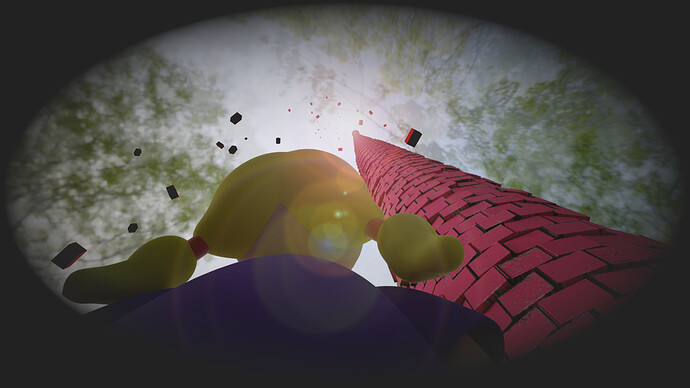
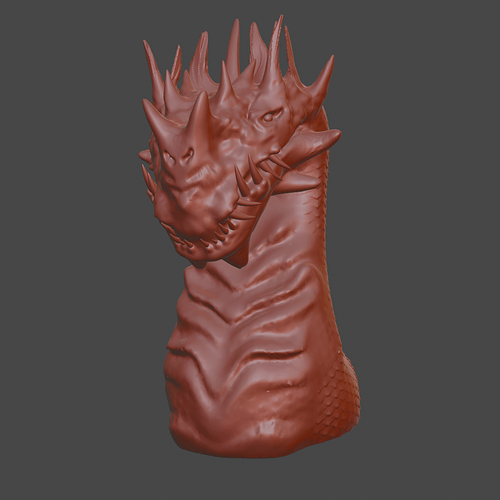
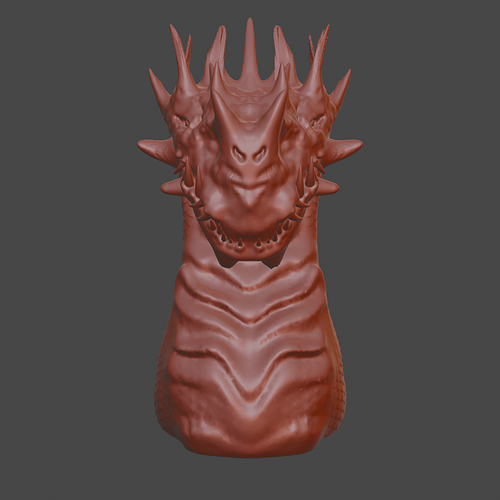
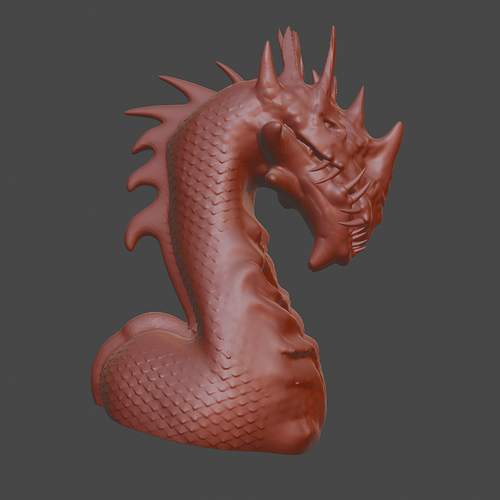
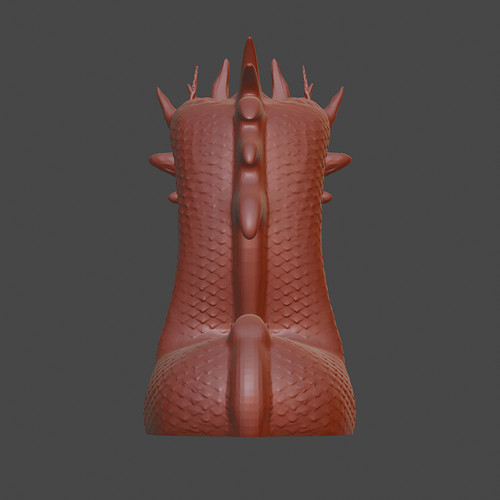



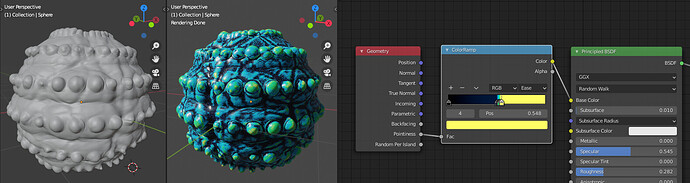


![Elephants Dream [2006]](https://blenderartists.org/uploads/default/original/4X/b/1/0/b108947154520b94033fc697e91144873d6b2b59.jpeg)